Migration guides
Erase API v1 to v2 Migration guide
This guide outlines the steps to transition to the Erase API v2.
Key changes
- Asynchronous deletion: Erase API v2 returns a
request_id, which can later be used to check the status of the deletion. - New domains field: The
domainsparameter is now required and accepts predefined value(s) (FRAUD,AML_Case_Management,AML_Name_Screening,IDV). Ensure you include this field in all erase requests. - Enhanced parameter validation: Email addresses are validated with stricter regex rules.
- Status retrieval: Use
GET /SeonRestService/erase-api/v2/{request_id}to check the status of your erase request. - Deprecation of
dry_runfunctionality - Different response format: Response does not contain the number of deleted records specified by data type.
Migration steps
- New endpoints:
- Call
POST /SeonRestService/erase-api/v2endpoint to create a new erase request. - Call
GET /SeonRestService/erase-api/v2/{request_id}endpoint to check the status of an erase request.
- Call
- Update request payloads:
- Include the mandatory
domainsfield.
- Include the mandatory
Example migration workflow
Request
Before migration (Erase API v1):
{
"emails": ["email-1@example.com", "email-2@example.com"],
"user_ids": ["user-id-1", "user-id-2"]
}After migration (Erase API v2):
{
"domains": ["FRAUD", "AML_Case_Management", "AML_Name_Screening", "IDV"],
"emails": ["email-1@example.com", "email-2@example.com"],
"user_ids": ["user-id-1", "user-id-2"]
}Response
Before migration
{
"success": true,
"error": {},
"data": {
"transaction_records": 1,
"email_records": 0,
"phone_records": 0,
"ip_records": 1,
"dry_run": false
}
}After migration
{
"success": true,
"data": {
"request_id": "0a34ddde-4723-41eb-be20-7c86602c8366",
"status": "IN_PROGRESS"
},
"error": {}
}Notes
- Invalid or incomplete requests return
400 Bad Request. - Use the migration guide checklist to verify compliance with all new requirements.
Examples
Create new erase request:
curl -X 'POST' 'https://api.seon.io/SeonRestService/erase-api/v2' \
-H "X-API-KEY: [api_key]" \
-H 'Content-Type: application/json' \
-H 'Cache-Control: no-cache' \
-d '{
"domains": ["FRAUD", "AML_Case_Management", "AML_Name_Screening", "IDV"],
"emails": ["email-1@example.com", "email-2@example.com"],
"user_ids": ["user-id-1", "user-id-2"]
}'Response:
{
"success": true,
"data": {
"request_id": "[request_id]"
},
"error": {}
}Get status of the request (use request_id, from previous response):
curl -X 'GET' 'https://api.seon.io/SeonRestService/erase-api/v2/[request_id]' \
-H "X-API-KEY: 82cb81d3-3584-4e3f-b2f3-afb86a505ea2" \
-H 'Content-Type: application/json' \
-H 'Cache-Control: no-cache'Response:
{
"success": true,
"data": {
"request_id": "c77a1dde-3d20-4615-84e7-07d8d5aac845",
"status": "IN_PROGRESS"
},
"error": {}
}Label API v1 to v2 Migration guide
This guide details the migration from Label API v1 to v2, which is pivotal to enhancing machine learning accuracy, reducing false positives/negatives, and optimizing SEON's feedback loops tailored for your business processes.
Key Updates
- SEON provides predefined label values for various use cases. These values cannot be modified. If you need additional labels, contact us.
- Labels are categorized as either positive or negative.
- A transaction can have only one label at a time, but existing labels can be overwritten.
- Use the Label API to apply labels to any existing transaction in SEON.
- The API validates all labels to ensure data quality.
- Labels can only be added to existing transactions.
- Only values from SEON’s predefined set are accepted. Any unsupported values will result in an HTTP error.
- To label multiple transactions at once, use the Multiple labeling option, supporting up to 50 transactions per request.
- SEON API requests are case-sensitive. Follow the formatting guidelines to prevent errors.
- There is no time limit for adding or updating labels on past transactions.
Integration Overview
Pre-migration considerations
The upgrade and migration differ depending on whether you have not yet implemented labeling or are already using SEON Label API v1. According to this please consider the instructions for new Label API users or to Existing Label API v1 users.
New Label API users
Step 1. Learn about SEON Label API:
- How to make the best use of this feedback loop to power up machine learning? Use our documentation about feedback loops and labeling best practices here.
- How to implement and use the Label API? Use the API reference here.
Step 2. Switch the Admin Panel UI to support Label API v2: use the dropdown on Admin Panel’s Machine Learning Settings page set to Label API v2.
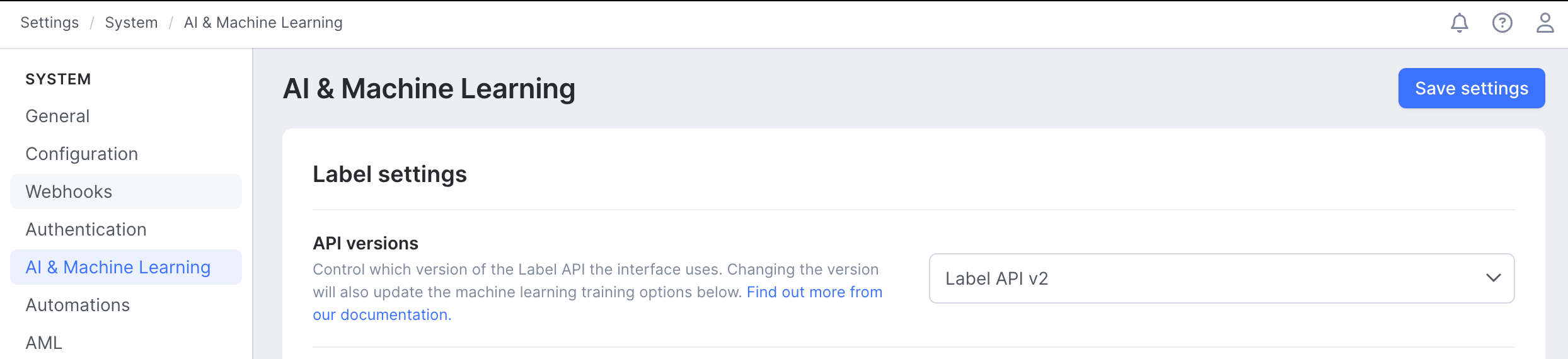
Step 3. Select and enable the label value that best represents the business problem you are using SEON for. Turn on label values on the Admin Panel’s Machine Learning Settings page.
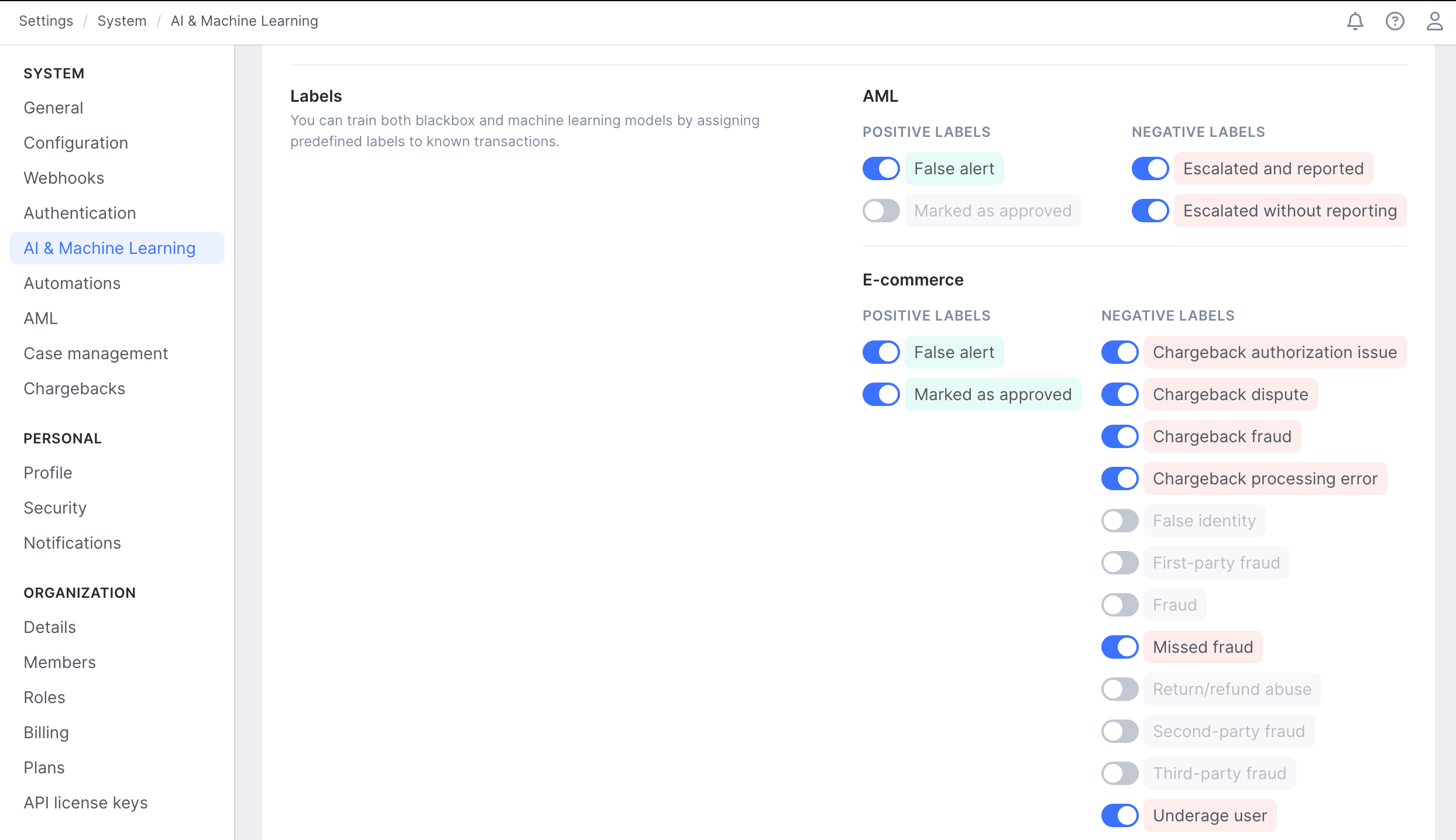
Step 4. Implement API v2 to send the labels through our API in an automated way.
Step 5. You can still add labels manually to transactions using the Admin Panel when reviewing a transaction.
Keep in mind the best practices to send verification labels to SEON to make our machine learning the best performing and customized for your business.
Existing Label API v1 users
Step 1. Learn about SEON Label API:
- How to make the best use of this feedback loop to power up machine learning? Use our documentation about feedback loops and labeling best practices here.
- How to implement and use the Label API? Use the API reference here.
Step 2. To transition from Label API v1 to v2, map your existing labels to the appropriate values in v2. Follow these steps:
- Identify your primary use case. SEON supports various applications, including:
- Fraud detection
- Buy-Now-Pay-Later (BNPL) or Credit Risk prediction
- Ecommerce or retail fraud detection
- We are continuously expanding supported use cases. If yours is not yet covered, please contact us.
- Map your existing labels to the predefined values for the selected use case.
- Label values from multiple use cases can be used together, but we recommend focusing on one primary use case for a streamlined implementation.
- Access and copy you current label set used in v1.
Step 3. Switch the Admin Panel UI to support Label API v2: Set the dropdown on Admin Panel’s Machine Learning Settings page to Label API v2.
Step 4. Machine Learning Settings now shows you the v2 label values available to use. Map and enable the label values in the settings.
Step 4. Implement API v2 to send the labels for machine learning through our API in an automated way.
Step 5. (if needed) Implement Tag API to send tags marking transactions for analytical or other purposes in an automated way.
Step 6. You can add both labels and tags manually to transactions using the Admin Panel when reviewing a transaction.
API Versioning Changes
The current versioning structure of SEON APIs contains both a MAJOR and MINOR version numbers. As part of this change, the MINOR part of the version string will be omitted. This will result in the following versioning changes in both the URLs and the Fraud API’s config object:
- Fraud API
v2.0->v2 - AML API
v1.1->v1 - AML Entity API
v1.1->v1 - Email API
v2.3->v2 - Email Verification API
v1.0->v1 - Phone API
v1.5->v1 - IP API
v1.1->v1 - BIN API
v1.0->v1 - Label API non-versioned ->
v1 - Lists API non-versioned ->
v1 - Self Exclusion API non versioned ->
v1 - Exclude User from Rule API non versioned ->
v1 - Erase API non-versioned ->
v1
With the new versioning structure, a new policy takes effect for breaking changes in the API.
The most influential changes in the policy above are the following:
- API integrators need to be prepared that the API might return new fields in the API responses without prior notice
- Version strings must be changed in the API URLs and the Fraud API config objects.
Keep in mind that additional modifications may also be required on your side later on as the API policy for the new endpoints will also change.
Payload-based Authentication guide
Instead of sending your license key via request payload, you need to send it as a HTTP header. The name of the header should be X-API-KEY.
APIs that are affected by this change:
Email API v2 to v3 & Phone API v1 to v2
This document details the integration process for SEON’s new Advanced Digital Footprint, SEON’s new email and phone solution which includes the following key updates.
Overview
Machine-Learning-Powered Risk Scores
Two proprietary network scores are available for email and phone, which can be used as a new confidence indicator when assessing a user's digital profile. These risk scores leverage machine learning alongside consortium data from over 5,000 customers. Risk scores are derived from an anonymized model trained on millions of onboarding events with over six years of historical data, ensuring precise and accurate risk assessments. Learn more about SEON's new networks scores here.

Additional Data Signals
The number of data signals is increasing from 90 to over 200+, including an additional 95 email and 18 phone signals. This provides a comprehensive overview of the user’s digital profile, increasing analysis capabilities and improving risk precision accuracy.
Aggregated Categories
Email and phone signals are organized into 13 categories in the digital footprint section of Email information and Phone information modules. Aggregated categories group together signals such as email service, entertainment, social media and technology (see the example below to see how this information is displayed). Using these categories to assess risk instead of specific signals eliminates the need to fine-tune individual signals and continuously update rules to add new signals.

Global Consortium-Based Threat Intelligence
The consortium-based threat intelligence pools data from diverse sectors and geographies for comprehensive threat detection. Consortium data from SEON’s proprietary network is available in two ways:
- It is incorporated into the email and phone network risk scores;
- There is a new section within the Email information and Phone information modules called the Fraudulent Network Transaction History section.
Below is how fraudulent network transaction history is displayed in the UI:
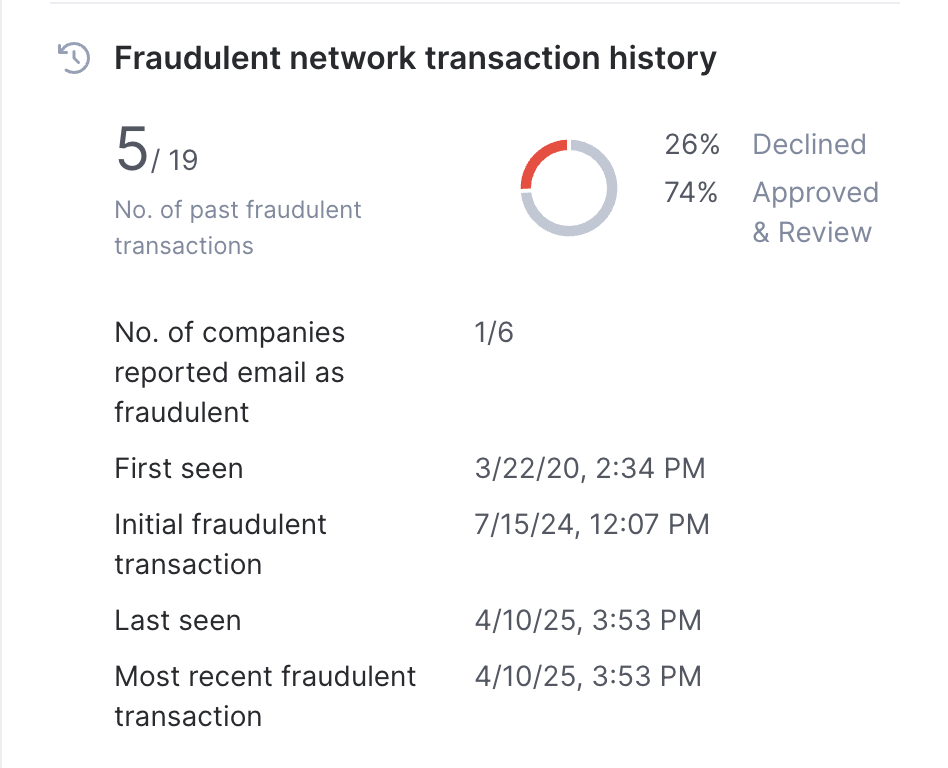
In this example above, the user was reported in a fraudulent transaction four out of six times in the SEON network. While the user was found in the SEON network six times, the user impacted two companies. It was first seen on the network on July 9, 2024, and last seen on the network on July 15. However, the first transaction deemed fraudulent was on July 11th, with the most recent transaction marked fraudulent occurring on July 15.
Elevated Performance Ceilings and Consistency
With the new Advanced Digital Footprint, customers can experience higher performance thresholds and consistent delivery, ensuring robust and reliable data intelligence for decision-making. This update is designed to handle high volumes of data providing scalable solutions for businesses of all sizes while improving fraud detection.
Guidance on what signals to incorporate within your risk decisioning framework:
- Use the two new proprietary machine learning-based Email network score and Phone network score.
- Integrate aggregated social categories of the advanced digital footprint, such as Messenger, Email Service and Entertainment.
Using proprietary scores and aggregated signals eliminates the need to manage and tune individual signals, which will free up resources. Additionally, future signals will be automatically added to this new version, requiring no additional development work.
Advanced Digital Footprint is available in the latest module API versions - Email v3 and Phone v2.
Integration Overview
New API Policy
The API Policy has been changed. More details about the new policy can be found here.
Breaking changes
Request Payload
Please note that the request methods for both Email and Phone API have been changed from GET to POST and the available request parameters have been changed. Please refer to the Request sections under Interface Changes of the individual services to see what has been changed.
Response Payload
Please note that with the two major versions, we also introduced interface-breaking changes in the API responses:
- The most notable change is removing the rule evaluation and email and phone scores from the standalone Email and Phone APIs. That means that no applied rules and email and phone rule-based scores will be returned when calling Email API or Phone API as standalone services without calling Fraud API. By calling Fraud API, applied rules will still be returned that contribute to the overall Fraud Score, but no individual scores will be returned under email details and phone details. These scores are replaced by SEON’s new proprietary network risk scores.
- Individual account registration details are no longer returned by default in the API and have been replaced by aggregated account categories for better stability and more convenient rule management. If you still wish to get account registration details in the API response, please contact support@seon.io.
- In the new API versions, the seon_fraud_history feature, previously named history, changes how hits are counted:
- In the previous version, the hits count included the current query, meaning it started from 1 if the target email address or phone number was new in the system.
- In the latest version, the hits count now excludes the current query. For a target that hasn’t been queried before, the hits field will return 0 instead of 1.
- Impact: This change affects the initial hits count returned for new targets. If you rely on the hits field for decision-making, please adjust your integration accordingly to account for this update.
Integration Tips
- Advanced Digital Footprint is available in the following API versions:
- Email API v3 and above
- Phone API v2 and above
- Use the Fraud API if you want to use the modules together, including the Email, Phone, and IP APIs and Device Fingerprinting.
- All SEON API requests are case-sensitive. Please follow the formatting below to avoid errors.
- Consider using a higher, 4-5 seconds timeout setting for better data coverage.
- You can improve network scoring accuracy by labeling data via the Label API or adjusting transaction states on the Admin Panel. Labels help the model learn from past fraudulent activities and update itself regularly to provide better accuracy.
New API Services
Email API Interface Changes
For privacy and security reasons, we changed the request method from GET to POST. With this solution, no email or phone number will be included in the request URL.
POST https://api.seon.io/SeonRestService/email-api/v3/Request
The request structure has changed due to the request method change.
At the top level there is an email parameter and a config object. The request parameters are moved under the config object.
- include:
flags,idandhistoryare included by default, therefore these are not accepted as include parameters anymore, so include parameter should be removed. - Request parameter
data_enrichment_modeis removed from Email API v3. - All other request parameters are unchanged from the previous version.
Example:
{
"email":"example@example.com",
"config":{
"timeout":5000,
"priority_timeout":8000,
"priority_sites": "facebook, google_plus"
"flags_timeframe_days":365"
}
}
Response
Removed and changed parameters
score-> removed and replaced byglobal_network_scoreapplied_rules-> applied rules list is not returned when calling the standalone Email APIdeliverable-> moved underemail_detailsdomain_details-> renamed toemail_domain_detailshistory-> renamed toseon_fraud_historywith extended field setflags-> moved underseon_fraud_historyaccount_details– removed and replaced byaccount_aggregates
New parameters
risk_scores– object: Contains a risk score ranging from 0–100 indicating the likelihood that the user’s email address is fraudulent.global_network_score– integer: A risk score that predicts the likelihood of fraud associated with the email address. It's generated by our machine learning model using data points from various sources and our own proprietary consortium data.
account_aggregates– object: We check if an account is registered with the email address on more than 170 sites and return the number of registrations found categorized by type. The service may return null results for categories where no online registration was found.- Aggregated results are returned for two top–level categories:
businessandpersonal. - Under the
businesscategory we return aggregated results for the following subcategories as separate objects:technology,science_and_education,jobs_and_employment,money_transfer_remittance. - Under
personalcategory we return aggregated results for the following subcategories as separate objects:email_service,technology,adult_sites,delivery,ecommerce,entertainment,health_and_fitness,social_media,travel. - The total number of registrations found is returned for the top–level categories as well as overall. For the subcategories, we return the total number of registrations found under the subcategory as well as the total number of sites checked:
total_registration– integer: The total number of online registrations found.registered– integer: The total number of sites where a registration with the target email address was found.checked– integer: The total number of sites where the email address was checked.
- Aggregated results are returned for two top–level categories:
email_details– object: Returns key information about the email address such as deliverability, format validity and whether the user inbox is full.deliverable– boolean: Indicates whether the email address actually exists or not, using a fast SMTP–MX check.full_inbox– boolean: Indicates if an account can't accept emails because the inbox is full.valid_format– boolean: Indicates whether the email address format is valid or not.minimum_age_months– integer: Indicates the minimum age of the email address in months. This is calculated by subtracting theearliest_profile_datefrom the current date.earliest_profile_date– integer: Represents the earliest date detected from the available data, such as the first occurrence of the email in a data breach or the creation date of an associated social profile. Note that the actual age of the email address could be older depending on factors not captured in the data.
seon_fraud_history– object: Fraudulent network transaction history (consortium data) built on SEON’s global intelligence for millions of onboarding events.fraudulent_decline_first_seen– integer: The first date and time when the email address was reported as fraudulent by any SEON customer in UNIX time format and UTC timezone.fraudulent_decline_last_seen– integer: The most recent date and time when the email address was reported as fraudulent by any SEON customer in UNIX time format and UTC timezone.fraudulent_decline_customer_hits– integer: The number of unique companies that reported the email address as fraudulent.fraudulent_decline_hits– integer: The total number of times the email address was reported as fraudulent by any SEON customer.first_seen– integer: First time the email address was queried by any SEON customer in UNIX time format and UTC time zone, without milliseconds.last_seen– integer: Last time the email address was queried by any SEON customer in UNIX time format and UTC time zone, without milliseconds.customer_hits– integer: Number of unique customers who queried the email address with SEON.hits– integer: Number of times the email address was queried with SEON.flags– object: An array of active flags.note– string: Additional note added to the flag by SEON’s client.date– integer: Timestamp of when the value was flagged in UNIX time format and UTC time zone, without milliseconds.industry– string: Industry of SEON’s client that flagged the value.
associated_domain_registrations– object: Checks whether the email address has been used to register any domains.exists– boolean: Email address has been used to register at least one domain.number_of_domains– integer: Number of domains where the email address was used to register.domains– array of object: Details for domains that were registered with the email address.domain_name– string: Name of the domain.create_date– string: Creation date of the domain.update_date– string: Last updated date of the domain.expiry_date– string: Expiry date of the domain.registrar_name– string: Registrar name of the domain.full_name– string: Name of the domain owner.company_name– string: Name of the domain owner's company.mailing_address– string: Address of the domain owner.city_name– string: City name of the domain owner.state_name– string: State name of the domain owner.zip_code– string: ZIP code of the domain owner.country_code– string: Country code of the domain owner.phone_number– string: Phone number of the domain owner.
first_registration_date– integer: First domain registration time where the email address was used.
Unchanged parameters
email– string: The target email address included in the transaction.id– string: A generated unique request identifier.email_domain_details– object: Details about the domain of the email address.accept_all– boolean: It indicates if the server is set to receive all emails at this domain.created– dateTime: Creation date and time of the email domain (UTC time zone).custom– boolean: It indicates if the email’s domain is a custom (such as company domain, not free or disposable).disposable– boolean: It indicates if the email’s domain is fraudulent (such as disposable email, previous fraudulent domains).dmarc_enforced– boolean: It indicates if the email’s domain is DMARC (Domain–based Message Authentication Reporting and Conformance) enforced.domain– string: The domain of the email address of the customer.expires– dateTime: Date and time of expiration of the email domain (UTC time zone).free– boolean: It indicates if the email’s domain is a free provider (such as gmail, hotmail, etc).registered– boolean: It indicates if the email’s domain is registered or not.registered_to– string: Name of the company that the domain is registered to.registrar_name– string: Name of the company that manages the reservation of the domain name.spf_strict– boolean: It indicates if the SPF is sufficiently strict enough to prevent spoofing.suspicious_tld– boolean: It indicates if the email’s top–level–domain is likely fraudulent, risky or not.tld– string: The top–level domain.updated– dateTime: Date and time of the last updated time of the email domain (UTC time zone).valid_mx– boolean: It indicates if the MX records of the domain are valid or not.website_exists– boolean: It indicates if the email’s domain has a website or not.
breach_details– object: Details about data breaches if the email address has been compromised.breaches– array of object: Array of breaches to the email address.name– string: Name of the platform where the email address was compromised.domain– string: Domain of the platform where the email address was compromised.date– string: The time when the email address was compromised.
haveibeenpwned_listed– boolean: Indicates if an email address has been compromised in a data breach.number_of_breaches– integer: Number of data breaches where the email address has been compromised.first_breach– string: First time when the email address was compromised.
Example:
{
"success": true,
"error": {},
"data": {
"id": "67b0f0e5-42df-40d3-b744-5fb510d83cf2",
"email": "johndoe@seon.io",
"risk_scores": {
"global_network_score": 11.26
},
"email_details": {
"deliverable": true,
"full_inbox": false,
"valid_format": true,
"minimum_age_months": 200,
"earliest_profile_date": "2008-07-01 00:00:00"
},
"email_domain_details": {
"accept_all": false,
"created": "2015-03-20 12:42:37",
"custom": true,
"disposable": false,
"dmarc_enforced": true,
"domain": "seon.io",
"expires": "2025-03-20 12:42:37",
"free": false,
"registered": true,
"registered_to": "Seon Ltd.",
"registrar_name": "NameCheap, Inc.",
"spf_strict": true,
"suspicious_tld": false,
"tld": "io",
"updated": "2024-02-24 08:11:02",
"valid_mx": true,
"website_exists": true
},
"account_aggregates": {
"total_registration": 39,
"business": {
"total_registration": 14,
"technology": {
"registered": 11,
"checked": 34
},
"science_and_education": {
"registered": 2,
"checked": 7
},
"jobs_and_employment": {
"registered": 1,
"checked": 4
},
"money_transfer_remittance": {
"registered": 0,
"checked": 2
}
},
"personal": {
"total_registration": 25,
"email_service": {
"registered": 2,
"checked": 6
},
"technology": {
"registered": 2,
"checked": 7
},
"adult_sites": {
"registered": 0,
"checked": 2
},
"delivery": {
"registered": 0,
"checked": 2
},
"ecommerce": {
"registered": 3,
"checked": 16
},
"entertainment": {
"registered": 7,
"checked": 28
},
"health_and_fitness": {
"registered": 2,
"checked": 4
},
"social_media": {
"registered": 8,
"checked": 21
},
"travel": {
"registered": 1,
"checked": 7
}
}
},
"seon_fraud_history": {
"fraudulent_decline_first_seen": 1625384237,
"fraudulent_decline_last_seen": 1713949826,
"fraudulent_decline_customer_hits": 2,
"fraudulent_decline_hits": 2,
"first_seen": 1584887689,
"last_seen": 1713949826,
"customer_hits": 4,
"hits": 9,
"flags": []
},
"breach_details": {
"breaches": [
{
"date": "2018-07-23",
"domain": "apollo.io",
"name": "Apollo"
},
{
"date": "2019-05-24",
"domain": "canva.com",
"name": "Canva"
},
{
"date": "2020-09-28",
"domain": "gonitro.com",
"name": "Nitro"
},
{
"date": "2021-08-01",
"domain": "opensubtitles.org",
"name": "Open Subtitles"
},
{
"date": "2018-12-13",
"domain": "wanelo.com",
"name": "Wanelo"
}
],
"first_breach": "2018-07-23",
"haveibeenpwned_listed": true,
"number_of_breaches": 5
},
"associated_domain_registrations": {
"exists": true,
"number_of_domains": 1,
"domains": [
{
"domain_name": "thisisasampledomain.com",
"create_date": "2015-08-07 00:00:00",
"update_date": "2015-08-07 00:00:00",
"expiry_date": "2016-08-07 00:00:00",
"registrar_name": "GoDaddy.com, LLC",
"full_name": "John Doe",
"company_name": "JD Enterprises Ltd",
"mailing_address": "472, Doejohn Street",
"city_name": "JD City",
"state_name": "N/A",
"zip_code": "JD1234",
"country_code": "JD",
"phone_number": "1234556789"
}
],
"first_registration_date": "2015-08-07 00:00:00"
}
}
}
Phone API Interface Changes
For privacy and security reasons, we changed the request method from GET to POST. With this solution, no email or phone number will be included in the request URL.
POST https://api.seon.io/SeonRestService/phone-api/v2/Request
The request structure has changed due to the request method change.
At the top level there is a phone parameter and a config object. The request parameters are moved under the config object.
- include:
flags,idandhistoryare included by default, therefore these are not accepted as include parameters anymore, onlyhlr_detailsandcnam_lookup. - Request parameter
data_enrichment_modeis removed from Phone API v2. - All other request parameters are unchanged from the previous version.
Example:
{
"phone":"17252800241",
"config":{
"timeout":5000,
"priority_timeout":8000,
"priority_sites": "whatsapp"
"include": "hlr_details,cnam_lookup",
"flags_timeframe_days":365
}
}
Response
Removed and changed parameters
number-> renamed to phonescore-> removed and replaced byglobal_network_scorecarrier-> moved underprovider_carrier_detailsvalid-> renamed tophone_is_validand moved underprovider_carrier_detailsdisposable-> moved underprovider_carrier_detailstype-> moved underprovider_carrier_details, possible values changed toFIXED_LINE,MOBILE,VOIP,FIXED_LINE_OR_MOBILE,TOLL_FREE,PREMIUM_RATE,SHARED_COST,PERSONAL_NUMBER,PAGER,UAN,VOICEMAIL,UNKNOWNcountry-> moved underprovider_carrier_detailshistory-> renamed toseon_fraud_historywith extended field setflags-> moved underseon_fraud_historyaccount_details– removed and replaced byaccount_aggregates
New parameters
risk_scores– object: Contains a risk score ranging from 0–100 indicating the likelihood that the user’s phone number is fraudulent.global_network_score– integer: A risk score that predicts the likelihood of fraud associated with the phone number. It's generated by our machine learning model using data points from various sources and our own proprietary consortium data.
account_aggregates– object: We check if an account is registered with the phone number on more than 30 sites and return the number of registrations found categorized by type. The service may return null results for categories where no online registration was found.- Aggregated results are returned for two top–level categories:
businessandpersonal. - Under the
businesscategory we return aggregated results for the following subcategories as separate objects:technology,science_and_education,jobs_and_employment,money_transfer_remittance. - Under
personalcategory we return aggregated results for the following subcategories as separate objects:email_service,messenger,technology,delivery,ecommerce,entertainment,social_media,travel. - The total number of registrations found is returned for the top–level categories as well as overall. For the subcategories, we return the total number of registrations found under the subcategory as well as the total number of sites checked:
total_registration– integer: The total number of online registrations found.registered– integer: The total number of sites where a registration with the target phone number was found.checked– integer: The total number of sites where the phone number was checked.
- Aggregated results are returned for two top–level categories:
provider_carrier_details– object: General information about the phone number and its carrier.carrier– string: SPID (Service Provider ID) name, if the requested phone number has been ported; otherwise, the name of the carrier who owns the phone number block.country– string: Origin country of phone number carrier.disposable– boolean: Indicates if the phone number is disposable.phone_is_valid– boolean: Indicates whether the requested target is a valid phone number.type– string: A phone number type that identifies the type of service associated with the requested phone number. Possible values changed toFIXED_LINE,MOBILE,VOIP,FIXED_LINE_OR_MOBILE,TOLL_FREE,PREMIUM_RATE,SHARED_COST,PERSONAL_NUMBER,PAGER,UAN,VOICEMAIL,UNKNOWN.
seon_fraud_history– object: Fraudulent network transaction history (consortium data) built on SEON’s global intelligence for millions of onboarding events.fraudulent_decline_first_seen– integer: The first date and time when the phone number was reported as fraudulent by any SEON customer in UNIX time format and UTC timezone.fraudulent_decline_last_seen– integer: The most recent date and time when the phone number was reported as fraudulent by any SEON customer in UNIX time format and UTC timezone.fraudulent_decline_customer_hits– integer: The number of unique companies that reported the phone number as fraudulent.fraudulent_decline_hits– integer: The total number of times the phone number was reported as fraudulent by any SEON customer.first_seen– integer: First time the phone number was queried by any SEON customer in UNIX time format and UTC time zone, without milliseconds.last_seen– integer: Last time the phone number was queried by any SEON customer in UNIX time format and UTC time zone, without milliseconds.customer_hits– integer: Number of unique customers who queried the phone number with SEON.hits– integer: Number of times the phone number was queried with SEON.flags– object: An array of active flags.note– string: Additional note added to the flag by SEON’s client.date– integer: Timestamp of when the value was flagged in UNIX time format and UTC time zone, without milliseconds.industry– string: Industry of SEON’s client that flagged the value.
Unchanged parameters
phone– string: The target phone number included in the transaction.id– string: A generated unique request identifier.
Example:
{
"success": true,
"error": {},
"data": {
"id": "9c02924f-9fa0-432c-9f0b-9a12873870b7",
"phone": 36301234567,
"risk_scores": {
"global_network_score": 67.62
},
"seon_fraud_history": {
"fraudulent_decline_first_seen": 1625384237,
"fraudulent_decline_last_seen": 1713949826,
"fraudulent_decline_customer_hits": 2,
"fraudulent_decline_hits": 2,
"first_seen": 1584887689,
"last_seen": 1713949826,
"customer_hits": 4,
"hits": 9,
"flags": []
},
"provider_carrier_details": {
"carrier": "Verizon Ltd",
"country": "US",
"disposable": false,
"phone_is_valid": true,
"type": "MOBILE"
},
"hlr_details": {
"imsi": "316000000000000",
"original_carrier": {
"carrier": "Verizon Wireless",
"carrier_prefix": "212333"
},
"ported_carrier": {
"carrier": "USA - Landline and Other Carriers",
"carrier_prefix": "252271"
},
"roaming_carrier": {
"carrier": null,
"carrier_prefix": null,
"carrier_country": null
},
"serving_msc": null,
"status": "delivered"
},
"cnam_details": {
"name": "John Doe"
}
}
}
Fraud API Interface Changes
To enable Advanced Digital Footprint, configure the newest Email API (v3) and Phone API (v2) versions under Fraud API config.
POST https://api.seon.io/SeonRestService/fraud-api/v2/Request
The request structure has changed due to changes introduced to the underlying standalone APIs.
config->email- include:
flags,idandhistoryare included by default, therefore these are not accepted as include parameters anymore, so include parameter should be removed. - Request parameter
data_enrichment_modeis removed from Email API v3.
- include:
config->phone- include:
flags,idandhistoryare included by default, therefore these are not accepted as include parameters anymore, onlyhlr_detailsandcnam_lookup. - Request parameter
data_enrichment_modeis removed from Phone API v2.
- include:
- All other request parameters are unchanged from the previous version.
Example:
{
"config": {
"email": {
"timeout": 5000,
"version": "v3"
},
"phone": {
"timeout": 5000,
"version": "v2"
},
"ip_api": false,
"email_api": true,
"phone_api": true,
"device_fingerprinting": false
},
"email": "feer.zavala97@gmail.com",
"phone_number": 525516454841
}
Response
email_details– will include the full response of Email API v3 except for:applied_rules– as these are at another place in the responsescore– this field has been removed, and a newglobal_network_scorefield will be returned underrisk_scores
phone_details- will include the full response of Phone API v2 except for:applied_rules– as these are at another place in the responsescore– this field has been removed, and a newglobal_network_scorefield will be returned underrisk_scores
Fraud API v1.0 to v2 guide
Payload-based Authentication changes
Instead of sending your license key via request payload, you need to send it as a HTTP header. The name of the header should be X-API-KEY.
URL Changes
New URL: https://api.seon.io/SeonRestService/fraud-api/v2
Deprecated URL: https://api.seon.io/SeonRestService/fraud-api/v1.0
New config object for Fraud API
run_email_apifield in input is deprecated forv2, Email API should be set in config object (setemail_api: true).- IP API won’t be executed by default, it needs to be set explicitly in config object. (set
ip_api: true). - Device fingerprint won’t be enabled by default; it needs to be set explicitly in config object. (set
device_fingerprinting: true). - Phone API is supported for Fraud API. (set
phone_api: true).
Session handling
- Instead of the
session_id, you need to send the encrypted payload returned by the SDK (supported by JS Agentv4, iOS SDK3.0.0, Android SDK3.0.0). Thesession_idparameter is still required for the configuration; the change affects the data you need to send in the Fraud API request related to the Device Fingerprint module. - The previous SDK versions are still supported with the session_id field, but we highly recommend migrating the Device Fingerprint module.
- The public key is no longer necessary with the latest SDK versions.
- You must set
device_fingerprinting: truein the config object to enable the feature.
Renamed fields
user_label->custom_fieldsitem_user_label->item_custom_fieldsuser_order_memo->order_memo
Response changes
Please find the full data field mapping from Fraud API v1.0 to v2 here.
Keep in mind that additional modifications may also be required on your side later on as the API policy for the new endpoints will also change.
Fraud API v2.0 to v2 guide
Modifications are only required if your integration is not compatible with our new API policy or you are still using Payload-based Authentication (see below).
Keep in mind that
- The default configuration parameters of the
Fraud API - v2will also be modified when the sunsetting of the old endpoints takes effect.config.ip.version->IP - v1config.email.version->Email - v2config.phone.version->Phone - v1config.aml.version->AML - v1
- the length of the
data.idfield's value generated by us - we generate it if thetransaction_idwas not provided in the request - can change over time, an increase can be expected
Payload-based Authentication changes
Instead of sending your license key via request payload, you need to send it as a HTTP header. The name of the header should be X-API-KEY.
URL Changes
New URL: https://api.seon.io/SeonRestService/fraud-api/v2
Deprecated URL: https://api.seon.io/SeonRestService/fraud-api/v2.0
Removed fields
There were no fields removed.
Renamed fields
There were no fields renamed.
New fields
There were no new fields added.
AML API v1.0 to v1 guide
All fields referenced here start from the root/data path in our response.
Keep in mind that additional modifications may also be required on your side later on as the API policy for the new endpoints will also change.
URL Changes
New URL: https://api.seon.io/SeonRestService/aml-api/v1
Deprecated URL: https://api.seon.io/SeonRestService/aml-api/v1.0
Removed fields
There were no fields removed.
Renamed fields
There were no fields renamed.
New fields
data.result_payload.details.crimelist_entries[X].scoresdata.result_payload.details.watchlist_entries[X].scoresdata.result_payload.details.sanctionlist_entries[X].scoresdata.result_payload.details.pep_entries[X].scores
AML API v1.1 to v1 guide
Except for the URL change, modifications are only required if your integration is not compatible with our new API policy.
URL Changes
New URL: https://api.seon.io/SeonRestService/aml-api/v1
Deprecated URL: https://api.seon.io/SeonRestService/aml-api/v1.1
Removed fields
There were no fields removed.
Renamed fields
There were no fields renamed.
New fields
There were no new fields added.
AML Entity API v1.1 to v1 guide
Except for the URL change, modifications are only required if your integration is not compatible with our new API policy.
URL Changes
New URL: https://api.seon.io/SeonRestService/aml-api/entity/v1
Deprecated URL: https://api.seon.io/SeonRestService/aml-api/entity/v1.1
Removed fields
There were no fields removed.
Renamed fields
There were no fields renamed.
New fields
There were no new fields added.
BIN API v1.0 to v1 guide
Except for the URL change, modifications are only required if your integration is not compatible with our new API policy.
URL Changes
New URL: https://api.seon.io/SeonRestService/bin-api/v1/[bin]
Deprecated URL: https://api.seon.io/SeonRestService/bin-api/v1.0/[bin]
Removed fields
There were no fields removed.
Renamed fields
There were no fields renamed.
New fields
There were no new fields added.
Email API v1.0 to v2 guide
All fields referenced here start from the root/data path in our response.
Keep in mind that additional modifications may also be required on your side later on as the API policy for the new endpoints will also change.
URL Changes
New URL: https://api.seon.io/SeonRestService/email-api/v2
Deprecated URL: https://api.seon.io/SeonRestService/email-api/v1.0
Removed fields
email_existsdisposablefreedomain_existsemail_domain_detailsemail_scoreemail_account_details
Renamed fields
email_score->scorefree->domain_details.freeemail_exists->deliverableemail_domain_details.domain->domain_details.domainemail_domain_details.created->domain_details.createdemail_domain_details.updated->domain_details.updatedemail_domain_details.is_registered->domain_details.registeredemail_account_details.facebook_exists->account_details.facebook.registeredemail_account_details.facebook_profile->account_details.facebook.urlemail_account_details.facebook_name->account_details.facebook.nameemail_account_details.facebook_photo->account_details.facebook.photoemail_account_details.google_exists->account_details.google.registeredemail_account_details.google_photo->account_details.google.photoemail_account_details.apple_exists->account_details.apple.registeredemail_account_details.twitter_exists->account_details.apple.twitteremail_account_details.microsoft_exists->account_details.microsoft.registeredemail_account_details.yahoo_exists->account_details.yahoo.registeredemail_account_details.ebay_exists->account_details.ebay.registeredemail_account_details.gravatar_exists->account_details.gravatar.registeredemail_account_details.instagram_exists->account_details.instagram.registeredemail_account_details.spotify_exists->account_details.spotify.registeredemail_account_details.tumblr_exists->account_details.tumblr.registeredemail_account_details.linkedin_exists->account_details.linkedin.registeredemail_account_details.haveibeenpwned_exists->breach_details.haveibeenpwned_listedemail_account_details.number_of_breaches->breach_details.number_of_breachesemail_account_details.first_breach->breach_details.first_breachemail_account_details.weibo_exists->account_details.weibo.registered
New fields
scoredeliverableidhistoryhistory_timeframesflagsdomain_detailsbreach_detailsaccount_detailsapplied_rulesaccount_details.discordaccount_details.okaccount_details.kakaoaccount_details.bookingaccount_details.airbnbaccount_details.amazonaccount_details.qzoneaccount_details.adobeaccount_details.mailruaccount_details.wordpressaccount_details.imguraccount_details.disneyplusaccount_details.netflixaccount_details.jdidaccount_details.flipkartaccount_details.bukalapakaccount_details.archiveorgaccount_details.lazadaaccount_details.zohoaccount_details.samsungaccount_details.evernoteaccount_details.envatoaccount_details.patreonaccount_details.tokopediaaccount_details.rambleraccount_details.quoraaccount_details.atlassianaccount_details.flickraccount_details.githubaccount_details.google_plusaccount_details.skypeaccount_details.adobeaccount_details.mailruaccount_details.wordpressaccount_details.imguraccount_details.disneyplusaccount_details.netflixaccount_details.jdidaccount_details.flipkartaccount_details.bukalapakaccount_details.archiveorgaccount_details.lazadaaccount_details.zohoaccount_details.samsungaccount_details.evernoteaccount_details.envatoaccount_details.patreonaccount_details.tokopediaaccount_details.rambleraccount_details.quoraaccount_details.atlassianaccount_details.foursquare.bioaccount_details.foursquare.photoaccount_details.foursquare.profile_urlaccount_details.gravatar.locationaccount_details.gravatar.nameaccount_details.gravatar.profile_urlaccount_details.gravatar.usernameaccount_details.linkedin.connection_countaccount_details.flickr.usernameaccount_details.flickr.photoaccount_details.flickr.followersaccount_details.flickr.locationaccount_details.flickr.occupationaccount_details.flickr.descriptionaccount_details.github.photoaccount_details.github.full_nameaccount_details.github.usernameaccount_details.github.locationaccount_details.github.companyaccount_details.github.websiteaccount_details.github.bioaccount_details.github.followersaccount_details.github.followingaccount_details.github.twitteraccount_details.github.profile_urlaccount_details.google.activityaccount_details.google.is_enterprise_useraccount_details.google.last_updatedaccount_details.skype.country_codeaccount_details.skype.contact_typeaccount_details.aboutmeaccount_details.altbalajiaccount_details.bitmojiaccount_details.bodybuildingaccount_details.codecademyaccount_details.deliverooaccount_details.diigoaccount_details.duolingoaccount_details.eventbriteaccount_details.firefoxaccount_details.freelanceraccount_details.gaanaaccount_details.giphyaccount_details.giphyaccount_details.hubspotaccount_details.kommoaccount_details.komootaccount_details.nikeaccount_details.plurkaccount_details.rappiaccount_details.replitaccount_details.seoclerksaccount_details.snapchataccount_details.snapdealaccount_details.soundcloudaccount_details.starzaccount_details.stravaaccount_details.taringaaccount_details.tikiaccount_details.treehouseaccount_details.venmoaccount_details.vivinoaccount_details.vkontakteaccount_details.wattpadaccount_details.xingaccount_details.yandexaccount_details.adult_sites
Email API v2.0 to v2 guide
All fields referenced here start from the root/data path in our response.
Keep in mind that additional modifications may also be required on your side later on as the API policy for the new endpoints will also change.
URL Changes
New URL: https://api.seon.io/SeonRestService/email-api/v2
Deprecated URL: https://api.seon.io/SeonRestService/email-api/v2.0
Removed fields
There were no fields removed.
Renamed fields
There were no fields renamed.
New fields
account_details.discordaccount_details.okaccount_details.kakaoaccount_details.bookingaccount_details.airbnbaccount_details.amazonaccount_details.qzoneaccount_details.adobeaccount_details.mailruaccount_details.wordpressaccount_details.imguraccount_details.disneyplusaccount_details.netflixaccount_details.jdidaccount_details.flipkartaccount_details.bukalapakaccount_details.archiveorgaccount_details.lazadaaccount_details.zohoaccount_details.samsungaccount_details.evernoteaccount_details.envatoaccount_details.patreonaccount_details.tokopediaaccount_details.rambleraccount_details.quoraaccount_details.atlassianaccount_details.flickraccount_details.githubaccount_details.google_plusaccount_details.skypeaccount_details.adobeaccount_details.mailruaccount_details.wordpressaccount_details.imguraccount_details.disneyplusaccount_details.netflixaccount_details.jdidaccount_details.flipkartaccount_details.bukalapakaccount_details.archiveorgaccount_details.lazadaaccount_details.zohoaccount_details.samsungaccount_details.evernoteaccount_details.envatoaccount_details.patreonaccount_details.tokopediaaccount_details.rambleraccount_details.quoraaccount_details.atlassianaccount_details.foursquare.bioaccount_details.foursquare.photoaccount_details.foursquare.profile_urlaccount_details.gravatar.locationaccount_details.gravatar.nameaccount_details.gravatar.profile_urlaccount_details.gravatar.usernameaccount_details.linkedin.connection_countaccount_details.flickr.usernameaccount_details.flickr.photoaccount_details.flickr.followersaccount_details.flickr.locationaccount_details.flickr.occupationaccount_details.flickr.descriptionaccount_details.github.photoaccount_details.github.full_nameaccount_details.github.usernameaccount_details.github.locationaccount_details.github.companyaccount_details.github.websiteaccount_details.github.bioaccount_details.github.followersaccount_details.github.followingaccount_details.github.twitteraccount_details.github.profile_urlaccount_details.google.activityaccount_details.google.is_enterprise_useraccount_details.google.last_updatedaccount_details.skype.country_codeaccount_details.skype.contact_typeaccount_details.aboutmeaccount_details.altbalajiaccount_details.bitmojiaccount_details.bodybuildingaccount_details.codecademyaccount_details.deliverooaccount_details.diigoaccount_details.duolingoaccount_details.eventbriteaccount_details.firefoxaccount_details.freelanceraccount_details.gaanaaccount_details.giphyaccount_details.giphyaccount_details.hubspotaccount_details.kommoaccount_details.komootaccount_details.nikeaccount_details.plurkaccount_details.rappiaccount_details.replitaccount_details.seoclerksaccount_details.snapchataccount_details.snapdealaccount_details.soundcloudaccount_details.starzaccount_details.stravaaccount_details.taringaaccount_details.tikiaccount_details.treehouseaccount_details.venmoaccount_details.vivinoaccount_details.vkontakteaccount_details.wattpadaccount_details.xingaccount_details.yandexaccount_details.adult_sites
Email API v2.1 to v2 guide
All fields referenced here are starting from root/data path in our response.
Keep in mind that additional modifications may also be required on your side later on as the API policy for the new endpoints will also change.
URL Changes
New URL: https://api.seon.io/SeonRestService/email-api/v2
Deprecated URL: https://api.seon.io/SeonRestService/email-api/v2.1
Removed fields
There were no fields removed.
Renamed fields
There were no fields renamed.
New fields
account_details.ok.full_nameaccount_details.adobeaccount_details.mailruaccount_details.wordpressaccount_details.imguraccount_details.disneyplusaccount_details.netflixaccount_details.jdidaccount_details.flipkartaccount_details.bukalapakaccount_details.archiveorgaccount_details.lazadaaccount_details.zohoaccount_details.samsungaccount_details.evernoteaccount_details.envatoaccount_details.patreonaccount_details.tokopediaaccount_details.rambleraccount_details.quoraaccount_details.atlassianaccount_details.foursquare.bioaccount_details.foursquare.photoaccount_details.foursquare.profile_urlaccount_details.gravatar.locationaccount_details.gravatar.nameaccount_details.gravatar.profile_urlaccount_details.gravatar.usernameaccount_details.linkedin.connection_countaccount_details.flickr.usernameaccount_details.flickr.photoaccount_details.flickr.followersaccount_details.flickr.locationaccount_details.flickr.occupationaccount_details.flickr.descriptionaccount_details.github.photoaccount_details.github.full_nameaccount_details.github.usernameaccount_details.github.locationaccount_details.github.companyaccount_details.github.websiteaccount_details.github.bioaccount_details.github.followersaccount_details.github.followingaccount_details.github.twitter_urlaccount_details.github.profile_urlaccount_details.google.activityaccount_details.google.is_enterprise_useraccount_details.google.last_updatedaccount_details.skype.country_codeaccount_details.skype.contact_typeaccount_details.aboutmeaccount_details.altbalajiaccount_details.bitmojiaccount_details.bodybuildingaccount_details.codecademyaccount_details.deliverooaccount_details.diigoaccount_details.duolingoaccount_details.eventbriteaccount_details.firefoxaccount_details.freelanceraccount_details.gaanaaccount_details.giphyaccount_details.giphyaccount_details.hubspotaccount_details.kommoaccount_details.komootaccount_details.nikeaccount_details.plurkaccount_details.rappiaccount_details.replitaccount_details.seoclerksaccount_details.snapchataccount_details.snapdealaccount_details.soundcloudaccount_details.starzaccount_details.stravaaccount_details.taringaaccount_details.tikiaccount_details.treehouseaccount_details.venmoaccount_details.vivinoaccount_details.vkontakteaccount_details.wattpadaccount_details.xingaccount_details.yandexaccount_details.adult_sites
Email API v2.2 to v2 guide
All fields referenced here are starting from root/data path in our response.
Keep in mind that additional modifications may also be required on your side later on as the API policy for the new endpoints will also change.
URL Changes
New URL: https://api.seon.io/SeonRestService/email-api/v2
Deprecated URL: https://api.seon.io/SeonRestService/email-api/v2.2
Removed fields
There were no fields removed.
Renamed fields
There were no fields renamed.
New fields
account_details.ok.full_nameaccount_details.flickr.photoaccount_details.flickr.followersaccount_details.flickr.locationaccount_details.flickr.occupationaccount_details.flickr.descriptionaccount_details.github.photoaccount_details.github.full_nameaccount_details.github.usernameaccount_details.github.locationaccount_details.github.companyaccount_details.github.websiteaccount_details.github.bioaccount_details.github.followersaccount_details.github.followingaccount_details.github.twitter_urlaccount_details.github.profile_urlaccount_details.google.activityaccount_details.google.is_enterprise_useraccount_details.google.last_updatedaccount_details.skype.country_codeaccount_details.skype.contact_typeaccount_details.aboutmeaccount_details.altbalajiaccount_details.bitmojiaccount_details.bodybuildingaccount_details.codecademyaccount_details.deliverooaccount_details.diigoaccount_details.duolingoaccount_details.eventbriteaccount_details.firefoxaccount_details.freelanceraccount_details.gaanaaccount_details.giphyaccount_details.giphyaccount_details.hubspotaccount_details.kommoaccount_details.komootaccount_details.nikeaccount_details.plurkaccount_details.rappiaccount_details.replitaccount_details.seoclerksaccount_details.snapchataccount_details.snapdealaccount_details.soundcloudaccount_details.starzaccount_details.stravaaccount_details.taringaaccount_details.tikiaccount_details.treehouseaccount_details.venmoaccount_details.vivinoaccount_details.vkontakteaccount_details.wattpadaccount_details.xingaccount_details.yandexaccount_details.adult_sites
Email Verification API v1.0 to v1 guide
Except for the URL change, modifications are only required if your integration is not compatible with our new API policy.
URL Changes
New URL: https://api.seon.io/SeonRestService/email-verification/v1/[email_address]
Deprecated URL: https://api.seon.io/SeonRestService/email-verification/v1.0/[email_address]
Removed fields
There were no fields removed.
Renamed fields
There were no fields renamed.
New fields
There were no new fields added.
Erase API (non-versioned) to v1 guide
Except for the URL change, modifications are only required if your integration is not compatible with our new API policy.
URL Changes
New URL: https://api.seon.io/SeonRestService/erase-api/v1?dry_run=false
Deprecated URL: https://api.seon.io/SeonRestService/erase-api?dry_run=false
Removed fields
There were no fields removed.
Renamed fields
There were no fields renamed.
New fields
There were no new fields added.
Exclude User from Rule API (non-versioned) to v1 guide
Except for the URL change, modifications are only required if your integration is not compatible with our new API policy.
URL Changes
New URL: https://api.seon.io/SeonRestService/fraud-api/rule-exclude/v1
Deprecated URL: https://api.seon.io/SeonRestService/fraud-api/rule-exclude
Removed fields
There were no fields removed.
Renamed fields
There were no fields renamed.
New fields
There were no new fields added.
IP API v1.0 to v1 guide
All fields referenced here start from the root/data path in our response.
Keep in mind that additional modifications may also be required on your side later on as the API policy for the new endpoints will also change.
URL Changes
New URL: https://api.seon.io/SeonRestService/ip-api/v1/[ip]
Deprecated URL: https://api.seon.io/SeonRestService/ip-api/v1.0/[ip]
Removed fields
There were no fields removed.
Renamed fields
There were no fields renamed.
New fields
data.harmful
IP API v1.1 to v1 guide
Except for the URL change, modifications are only required if your integration is not compatible with our new API policy.
URL Changes
New URL: https://api.seon.io/SeonRestService/ip-api/v1/[ip]
Deprecated URL: https://api.seon.io/SeonRestService/ip-api/v1.1/[ip]
Removed fields
There were no fields removed.
Renamed fields
There were no fields renamed.
New fields
There were no new fields added.
Label API (non-versioned) to v1 guide
Except for the URL change, modifications are only required if your integration is not compatible with our new API policy or you are still using Payload-based Authentication (see below).
Payload-based Authentication changes
Instead of sending your license key via request payload, you need to send it as a HTTP header. The name of the header should be X-API-KEY.
URL Changes
New URL: https://api.seon.io/SeonRestService/fraud-api/label/v1/[id]
Deprecated URL: https://api.seon.io/SeonRestService/fraud-api/label/[id]
Removed fields
There were no fields removed.
Renamed fields
There were no fields renamed.
New fields
There were no new fields added.
List API (non-versioned) to v1 guide
Except for the URL change, modifications are only required if your integration is not compatible with our new API policy or you are still using Payload-based Authentication (see below).
Payload-based Authentication changes
Instead of sending your license key via request payload, you need to send it as a HTTP header. The name of the header should be X-API-KEY.
URL Changes
New URL: https://api.seon.io/SeonRestService/fraud-api/state-field/v1
Deprecated URL: https://api.seon.io/SeonRestService/fraud-api/state-field
Removed fields
There were no fields removed.
Renamed fields
There were no fields renamed.
New fields
There were no new fields added.
Phone API v1.0 to v1 guide
All fields referenced here are starting from root/data path in our response.
Keep in mind that additional modifications may also be required on your side later on as the API policy for the new endpoints will also change.
URL Changes
New URL: https://api.seon.io/SeonRestService/phone-api/v1/[phone_number]
Deprecated URL: https://api.seon.io/SeonRestService/phone-api/v1.0/[phone_number]
Removed fields
There were no fields removed.
Renamed fields
There were no fields renamed.
New fields
disposableaccount_details.skypeaccount_details.kakaoaccount_details.okaccount_details.zaloaccount_details.snapchataccount_details.lineaccount_details.viber.nameaccount_details.whatsapp.aboutaccount_details.flipkartaccount_details.bukalapakaccount_details.jdidaccount_details.google.account_idaccount_details.google.full_nameaccount_details.altbalajiaccount_details.shopcluesaccount_details.snapdealaccount_details.tikiaccount_details.vkontakteaccount_details.weiboaccount_details.whatsapp.last_activecnam_details.cnamcnam_details.gender
Field value changed
data.typeis separated with ' ' instead of '_' character
Phone API v1.1 to v1 guide
All fields referenced here start from the root/data path in our response.
Keep in mind that additional modifications may also be required on your side later on as the API policy for the new endpoints will also change.
URL Changes
New URL: https://api.seon.io/SeonRestService/phone-api/v1/[phone_number]
Deprecated URL: https://api.seon.io/SeonRestService/phone-api/v1.1/[phone_number]
Removed fields
There were no fields removed.
Renamed fields
There were no fields renamed.
New fields
disposableaccount_details.flipkartaccount_details.bukalapakaccount_details.jdidaccount_details.zalo.uidaccount_details.zalo.date_of_birthaccount_details.zalo.nameaccount_details.ok.ageaccount_details.google.account_idaccount_details.google.full_nameaccount_details.altbalajiaccount_details.shopcluesaccount_details.snapdealaccount_details.tikiaccount_details.vkontakteaccount_details.weiboaccount_details.whatsapp.last_activecnam_details.cnamcnam_details.gender
Field value changed
data.typeis separated with ' ' instead of '_' character
Phone API v1.2 to v1 guide
All fields referenced here start from root/data path in our response.
Keep in mind that additional modifications may also be required on your side later on as the API policy for the new endpoints will also change.
URL Changes
New URL: https://api.seon.io/SeonRestService/phone-api/v1/[phone_number]
Deprecated URL: https://api.seon.io/SeonRestService/phone-api/v1.2/[phone_number]
Removed fields
There were no fields removed.
Renamed fields
There were no fields renamed.
New fields
account_details.flipkartaccount_details.bukalapakaccount_details.jdidaccount_details.zalo.uidaccount_details.zalo.date_of_birthaccount_details.zalo.nameaccount_details.ok.ageaccount_details.google.account_idaccount_details.google.full_nameaccount_details.altbalajiaccount_details.shopcluesaccount_details.snapdealaccount_details.tikiaccount_details.vkontakteaccount_details.weiboaccount_details.whatsapp.last_active
Field value changed
data.typeis separated with ' ' instead of '_' character
Phone API 1.3 to v1 guide
All fields referenced here start from root/data path in our response.
Keep in mind that additional modifications may also be required on your side later on as the API policy for the new endpoints will also change.
URL Changes
New URL: https://api.seon.io/SeonRestService/phone-api/v1/[phone_number]
Deprecated URL: https://api.seon.io/SeonRestService/phone-api/v1.3/[phone_number]
Removed fields
There were no fields removed.
Renamed fields
There were no fields renamed.
New fields
account_details.altbalajiaccount_details.shopcluesaccount_details.snapdealaccount_details.tikiaccount_details.vkontakteaccount_details.weiboaccount_details.whatsapp.last_active
Field value changed
data.typeis separated with ' ' instead of '_' character
Phone API v1.4 to v1 guide
All fields referenced here start from the root/data path in our response.
Keep in mind that additional modifications may also be required on your side later on as the API policy for the new endpoints will also change.
URL Changes
New URL: https://api.seon.io/SeonRestService/phone-api/v1/[phone_number]
Deprecated URL: https://api.seon.io/SeonRestService/phone-api/v1.4/[phone_number]
Removed fields
There were no fields removed.
Renamed fields
There were no fields renamed.
New fields
account_details.altbalajiaccount_details.shopcluesaccount_details.snapdealaccount_details.tikiaccount_details.vkontakteaccount_details.weiboaccount_details.whatsapp.last_active
Field value changed
There were no field value changed.
Self Exclusion API (non-versioned) to v1 guide
Except for the URL change, modifications are only required if your integration is not compatible with our new API policy.
URL Changes
New URL: https://api.seon.io/SeonRestService/fraud-api/exclude/v1
Deprecated URL: https://api.seon.io/SeonRestService/fraud-api/exclude
Removed fields
There were no fields removed.
Renamed fields
There were no fields renamed.
New fields
There were no new fields added.
JS SDK v5 to v6 guide
Introduction
SEON’s JS SDK v6 introduces significant enhancements and additional functionality to our Device Intelligence solution for Web. Below is asummary of these enhancements, with specific integration considerations outlined in the SDK Integration changes section.
- Behavioral Data: The SEON JS SDK now supports the collection of behavioral signals, including keypress characteristics, mouse movement, form fill speed, and autofill and paste usage. For more information on using behavioral data in your team’s fight against fraud, see our dedicated article here.
- Suspicious Flags: In v6, new flags are introduced and surfaced concerning the device and browser profile, including enhanced bot & automation detection, a list of privacy extensions installed, behavior signals based on keypresses, form fill-outs and improved fraud browser detection. For more information on this response field, see the New Fields section below.
- New Fields: Many new fields are introduced in JS SDK v6, including DRM system provider, device price category, additional screen and device configuration data, new spoofing detection and much more. These fields will enhance your team’s capabilities to identify fraudulent and suspicious devices or browser profiles. For the full list of responses, check out our SDK Integration changes below.
New API Policy
The API Policy has been changed. More details about the new policy can be found here.
Breaking changes
- The _hash fields are incompatible between v5 and v6
browser_hashcanvas_hashcookie_hashdevice_hashfont_hashplugin_hashwebgl_hash
- Changed values
browserfont_count
- Removed fields
accept_languagesocial_loginsscreen_pixel_ratio- replaced bydevice_pixel_ratio
- Removed
session_idconfig option
Integration changes
SDK Integration changes
Renamed fingerprinting function name: getBase64Session -> getSession
New function to enhance over time detections of behavioral data signals: init
While not required, this function is highly recommended to ensure:
- proper bot detection
- accurate timing of behavioral signals
- more accurate intelligence signals
For example, calling the behavioral analysis signals before generating the website session enables behavioral checks such as mouse movement detection. Additionally, the separate `config` function was removed and the configuration now has to be passed to `getSession` as an argument.
Example usage:
// On page load:
seon.init();
const config = {
geolocation: {
canPrompt: false,
},
networkTimeoutMs: 2000,
fieldTimeoutMs: 2000,
region: 'eu',
silentMode: true,
};
// Later on when the fingerprint is needed:
const session = await seon.getSession(config);
// 'session' variable holds the encrypted device fingerprint that should be sent to SEON
New config object for the SDK
Removed options:
- audio_fingerprint is no longer optional, it will always be part of the results.
- canvas_fingerprint is no longer optional, it will always be part of the results.
- dnsTimeout field got renamed to networkTimeoutMs.
- font_list option removed, the list will be returned for every fingerprint.
- host renamed to dnsResolverDomain for better clarity. Its potential values have been changed to match the actual domains:
- seon.io -> seondnsresolve.com
- seondf.com -> seondfresolver.com
- deviceinf.com -> deviceinfresolver.com
- getdeviceinf.com -> getdeviceinfresolver.com
- seonintelligence.com -> seonintelligenceresolver.com
- max_proxy_delay option is deprecated and not necessary.
- onError and onSuccess were parts of the config call and signaled whether the configuration succeeded. In v6 a misconfiguration will cause a JavaScript SEONConfigError to be thrown.
- webgl_fingerprint is no longer optional, it will always be part of the results.
- geolocation_age, geolocation_prompt options got removed as part of the geolocation option change. More information in the changed options.
- referrer_parameters renamed to referrer and its potential value has been changed.
- silent_mode renamed to silentMode
- window_location_length renamed to windowLocation and its potential value has been changed.
- session_id is a deprecated option.
Changed options:
- geolocation accepts an object instead of string. It has the following properties:
- enabled: Whether to enable geolocation or not. It is false by default.
- highAccuracy: Enables high accuracy for the Geolocation API. It might slightly increase the fingerprinting time.
- canPrompt: Controls whether the SDK can generate a geolocation permission prompt in the browser.
- maxAgeSeconds: This option controls the maximum age in seconds of a cached position that is acceptable to return. If set to 0, it means that the device cannot use a cached position and must attempt to retrieve the real current position.
- timeoutMs: Timeout for the Geolocation API to return the position of the device.
- referrer will return an object with the following properties:
- maxLength: Maximum length of the URL.
- searchParams: Whether to include search parameters of the URL.
- windowLocation will return an object with the following properties:
- maxLength: Maximum length of the URL.
- searchParams: Whether to include search parameters of the URL.
New options:
- region: It is recommended to set this option to the closest supported region of your user base to reduce the runtime of fingerprinting. Currently, only Europe is supported. The default value is ‘eu’.
- fieldTimeoutMs: Global timeout for the fingerprinting in milliseconds. It is recommended to primarily rely on this option, rather than wrapping the 'getSession' call in a timeout, because this way a partial result is still generated in case of a timeout.
- throwOn: A list of possible causes for the SDK to throw an error. By default the SDK only throws an error for an invalid 'options' object, but otherwise always runs to completion.
- silentMode: Whether to allow the JavaScript SDK to trigger warnings and errors on the DevTools console. Turning this off will allow the SDK to enable additional features.
Behavioral features
Calling the seon.init() method will enable behavioral analysis. The user behavior collection is started on the seon.init() call and ends when seon.getSession() is called (behavioral data will be automatically included in the generated session string). Thus, the recommended integration pattern is calling init on form loa, and calling getSession on form submit to analyze user behavior during a form fill-out. Suspicious behavior is flagged in the suspicious_flags response field, which can contain the following values:
suspicious_keypress_characteristicssuspicious_mouse_movementsuspicious_form_filloutpaste_usedautofill_used
By default, user interaction is analyzed throughout the whole page. If you want to target specific input fields or forms for behavior analysis, you can customize it using the behavioralDataCollection init configuration option:
// On load
seon.init({
behavioralDataCollection: {
targets: 'input[type="text"], .behavior', // querySelector string
formFilloutDurationTargetId: "myForm", // select form with id 'myForm'
}
});
// On form submit
await seon.getSession();The targeted elements MUST exist at the time of the init call. Elements that match the selector, but added to the DOM after the init call will NOT be part of the evaluation.
To disable behavioral data collection by the SDK altogether, you must specify an empty string for the targets option:
// Disabling behavioral analysis
seon.init({
behavioralDataCollection: {
targets: '', // pass an emtpy string for targets
}
});Note: It is always recommended to use the seon.init() function even when behavioral data collection is intentionally disabled, as this will improve bot detection.
Fraud API Integration changes
There were no Fraud API integration changes.
Removed fields
accept_language
Reason: It was deprecated since v3.
social_logins
Reason: It was deprecated since v3.
screen_pixel_ratio
Reason: Replaced by device_pixel_ratio with float values.
Renamed fields
- device_ip_address -> device_ip
- region_timezone -> timezone_offset
New structure
Some related fields moved to common objects. These are the following:
- battery
- Fields: battery_charging, battery_level
- plugins
- Fields: plugin_count, plugin_hash, plugin_list
- user_agent_data
- Fields: architecture, bitness, mobile, model, platform_version, platform, ua_full_version
- webgl
- Fields: webgl_hash, webgl_image_hash, webgl_parameters_hash, webgl_parameters_noise, webgl_renderer, webgl_vendor, webgl2_image_hash, webgl2_parameters_hash, webgl2_parameters_noise
New fields
- Browser version age
Type: integer
Fraud API field name: browser_version_age
The age of the browser version in years. This field was previously available only for rules. - Device ip region
Type: string
Fraud API field name: device_ip_region
The region of the user’s device based on the device ip address. This is currently only for the US, and the US state will be in this field. - DNS ip region
Type: string
Fraud API field name: dns_ip_region
The region of the user’s device based on the dns ip address. This is currently only for the US, and the US state will be in this field. - Digital rights management
Type: string array
Fraud API field name: drm_key_systems
Returns the list of available DRM providers. Digital Rights Management providers offer technologies to protect digital content from unauthorized use, copying, and distribution. They implement access controls, encryption, and licensing mechanisms to safeguard intellectual property across various industries like entertainment, publishing, and software. - Device price category
Type: string
Fraud API field name: price_range
Returns the estimated price range of the user’s device. Possible values are: low, medium or high. - Extensions
Type: string array
Fraud API field name: extensions
Returns a list of installed extensions. This field will work for only a set of extensions. Detects:- AbelSoft
- Adblock Plus
- Adblock Ultimate
- Audiocontext Fingerprint Defender
- Canvas Blocker
- Canvas Fingerprint Defender
- Chameleon
- Cydec
- Disconnect
- DuckDuckGo Privacy
- Font Fingerprint Defender
- Ghostery
- LastPass
- Privacy Badger
- Privacy Possum
- Script Safe
- Trace
- Keyboard layout name
Type: string
Fraud API field name: keyboard_layout_name
The keyboard layout language of the user. It currently supports Chromium based browsers, desktop devices and languages that use latin characters. - Languages
Type: string array
Fraud API field name: languages
Returns the list of user preferred languages. Its first item will be the region_language field. - Locale
Type: string
Fraud API field name: locale
A locale is a string that represents the user's language, region, and any special variant preferences. It influences how applications format and display data, such as dates, times, numbers, and text, to match cultural conventions. - Maximum number of touch points
Type: integer
Fraud API field name: max_touch_points
Returns the maximum number of simultaneous touch contact points supported by the user's device. - Number of connected media devices
Type: object
Fraud API field name: media_devices
Returns an object with 3 properties:- audio_input_count:
Type: integer
The number of the user's media input devices, such as cameras and microphones. - audio_output_count
Type: integer
The number of the user’s audio output devices, such as speakers and headphones - video_input_count
- Type: integer
The number of the user’s video input devices, such as webcams and built-in cameras.
- audio_input_count:
- Mouse movement
Type: boolean
Fraud API field name: mouse_moved
Returns a boolean indicating whether the mouse moved during the fingerprinting process, which begins at seon.init and ends when getSession is called. - Browser API permissions
Type: object
Fraud API field name: permissions
Returns an object with 3 properties:- granted:
Type: string array
The name of the browser APIs where the user granted permission. - prompt
Type: string array
The name of the browser APIs for which the user has neither granted nor denied permission. This means that the user will be prompted for access when trying to use one of these APIs. - denied
Type: string array
The name of the browser APIs where the user denied permission.
- granted:
- Plugins
Type: object
Fraud API field name: plugins
The three plugin related fields (plugin_count, plugin_hash, plugin_list) moved under this object. - Proxy
Type: boolean
Fraud API field name: proxy
True if the user is using a proxy, false otherwise. - Screen data
Type: object
Fraud API field name: screen_data
Returns an object with many properties related to the user's screen. There are new and existing fields which moved here:- Existing fields: screen_color_depth
- New fields:
- device_pixel_ratio
Type: float
Device Pixel Ratio is the ratio between a device's physical pixel density and its logical pixel density. Physical pixels are visible on the screen, while logical pixels determine how many fit into a given unit of measurement, like inches or centimeters. Previously screen_pixel_ratio - document_height
Type: integer
The inner height of the document body in pixels. It includes padding but excludes borders, margins, and horizontal scrollbars (if present). - document_width
Type: integer
The inner width of the document body in pixels. It includes padding but excludes borders, margins, and vertical scrollbars (if present). - is_extended
Type: boolean
True if the user's device has multiple screens. False if not, or the API is not available, or with screen mirroring. Currently supports only Chromium browsers. - orientation_angle
Type: integer
The document's current orientation angle. - orientation_type
Type: string
The document's current orientation type, one of portrait-primary, portrait-secondary, landscape-primary, or landscape-secondary. - screen_available_height
Type: integer
The height of the space available for the browser window on the screen in CSS pixels. - screen_available_width
Type: integer
The width of the space available for the browser window on the screen in CSS pixels. - screen_height
Type: integer
The height of the screen in CSS pixels. - screen_pixel_depth
Type: integer
The bit depth of the screen. - screen_width
Type: integer
The width of the screen in CSS pixels. - window_inner_height
Type: integer
The interior height of the window in pixels, including the height of the horizontal scroll bar, if present. - window_inner_width
Type: integer
The interior width of the window in pixels, including the width of the vertical scroll bar, if present. - window_outer_height
Type: integer
The height in pixels of the whole browser window, including any sidebar, window chrome, and window-resizing borders/handles. - window_outer_width
Type: integer
The width of the outside of the browser window. It represents the width of the whole browser window including sidebar (if expanded), window chrome and window resizing borders/handles. - window_screen_x
Type: integer
The horizontal distance, in CSS pixels, from the left border of the user's browser viewport to the left side of the screen. - window_screen_y
Type: integer
The vertical distance, in CSS pixels, of the top border of the user's browser viewport to the top edge of the screen. - window_scroll_x
Type: integer
The number of pixels that the document is currently scrolled horizontally. - window_scroll_y
Type: integer
The number of pixels that the document is currently scrolled vertically.
- device_pixel_ratio
- Spoofing hash
Type: string
Fraud API field name: spoofing_hash
A hash made from detected fingerprint spoofing attempts. It only has a value if some form of spoofing is detected. - Suspicious flags
Type: string array
Fraud API field name: suspicious_flags
An array of specific flags. Many potential fraudulent indicators can be found here. This field was available for rules as suspicious_browser_profile. - Timezone country
Type: string
Fraud API field name: timezone_country
The ISO country code of the detected timezone. - Timezone
Type: string
Fraud API field name: timezone
The timezone of the user. E.g.: ‘Europe/Budapest’ - Unpopular resolution
Type: boolean
Fraud API field name: unpopular_device_resolution
Returns true if the user’s screen resolution is not among the widely used ones. This could be because of a unique setup, but in most cases it indicates some kind of spoofing. - Unpopular user-agent
Type: boolean
Fraud API field name: unpopular_user_agent
Returns true if the user’s user-agent is not among the widely used ones. This could be because of a unique setup, but in most cases it indicates some kind of spoofing. - User agent data
Type: object
Fraud API field name: user_agent_data
To prevent fingerprinting, browsers are increasingly moving towards reducing the granularity and detail of information exposed through the useragent. To provide the necessary information in a controlled way, some browsers introduced the User Agent Data API, which can provide the following information. This is currently available only for chromium based browsers.- architecture:
Type: string
The cpu architecture of the user’s device. - bitness
Type: string
Indicates whether the device's operating system is 32-bit or 64-bit. - mobile
Type: boolean
Indicates whether the device is a mobile device. - model
Type: string
Provides the model name of the device, helping to identify the specific hardware being used. - platform_version
Type: string
Denotes the version of the underlying platform. - platform
Type: string
Returns the platform brand information. E.g.: ‘Windows’ - ua_full_version
Type: string
A string containing the full browser version. E.g.: ‘103.0.5060.134’
- architecture:
- VPN
Type: boolean
Fraud API field name: vpn
True if the user is using a vpn,false otherwise. - WebGL information
Type: object
Fraud API field name: webgl
Many webGL related fields moved under a common object. It contains a few fields available in previous versions, but most of them are new.- webgl_2_image_hash:
Type: string
A hash created by drawing an object with webGL 2 technology and hashing it.
webgl_2_parameters_hash
Type: string
A hash created from the parameters of webGL 2. - webgl_2_parameters_noise
Type: boolean
True if noise detected, while hashing the parameters of webGL 2, false otherwise. - webgl_hash
Type: string
A single hash created from all webGL related information. - webgl_image_hash
Type: string
A hash created by drawing an object with webGL technology and hashing it. - webgl_parameters_hash
Type: string
A hash created from the parameters of webGL API. - webgl_parameters_noise
Type: boolean
True if noise detected, while hashing the parameters of webGL, false otherwise. - webgl_renderer
Type: string
Renderer string of the graphics driver. Previously this information was part of the webgl_vendor field. - webgl_vendor
Type: string
Vendor string of the graphics driver. This is the same information that was before, but the renderer part moved to a separate webgl_renderer field.
- webgl_2_image_hash:
JS SDK v4 to v5 guide
There were no significant changes in the output fields. The _hash fields are incompatible between v4 and v5 (especially the browser_hash), and the list of collected fonts is different. In v5, the font_list is empty by default, but can be turned on with the font_list configuration option. Only the font_count and font_hash fields are populated correctly; the font_list field is empty by default to reduce payload size.
The v5 version contains a lot of improvements to improve the stability and accuracy of the fields, as well as updates to our fraud tool and spoofing detection features.
The integration remained exactly the same and requires no changes besides updating the CDN URL by switching v4 to v5.
JS SDK v3 to v5 guide
Removed fields
There were no fields removed.
Renamed fields
There were no fields renamed.
New fields
There were no new fields added. But additional bot, fraud tool, privacy tool, and spoofing detection is available in v5 using the scoring engine.
Field value changes
- The
_hashfields are generated differently, meaning they might break between versions. - The list of collected fonts is different. Also, on
v5, thefont_listis empty by default but can be turned on with thefont_listconfiguration option. Only thefont_countandfont_hashfields are populated correctly; thefont_listfield is empty by default to reduce payload size. - The private mode detection is more accurate on
v5. - The
accept_languagefield will always be an empty list due to the different integration methods. - The
window_size,screen_resolution,screen_available_resolutionfields inv5always follow the <WIDTH>x<HEIGHT> format instead of the alphabetically ordered format ofv3. - Some fields might have a different value in edge cases due to some improvements.
Integration changes
The changes required in the integration highly depend on the customer's chosen integration method.
The latest v3 SDK version allows for two different methods:
- Calling the seon.getBase64Session JavaScript function, the SDK returns the encrypted session string, which can be linked to a transaction by sending it in as the session parameter in the Fraud API
v2call. - Calling the seon.saveSession JavaScript function, the SDK sends in the device fingerprint to SEON services, and you can connect these details to a transaction in the Fraud API call with the given
session_id.
Using seon.getBase64Session
The first option requires the least amount of changes from the customers, as the JavaScript interface did not change between v3 and v5. You can simply switch the CDN URL to one of our supported URLs (see SEON Docs). The public_key configuration option is deprecated in v5 because it is no longer used, but will not generate a warning if it is still included.
Using seon.saveSession
In v3, the JS SDK sent in the device fingerprint to SEON services automatically by calling the seon.saveSession, and you could link the device fingerprint with your Fraud API call with the session_id.
In v5, the SDK generates a base64 encoded encrypted payload, which has to be sent in with the Fraud API request. So the new flow is the following:
- Generate the session string on your frontend with the getBase64Session
- Send this session string to your backend
- Send the session string as the session parameter to the Fraud API

Additionally, you have to call the Fraud API v2 instead of v1 to send in sessions. Please refer to the Fraud API v2 documentation for more information.
Content-Security-Policy
The v5 SDK sends network requests to our custom domains for more accurate identification and fraud detection. If your site uses CSP HTTP headers, you need to explicitly allow these requests with a connect-src directive. For more info please refer to the v5 configuration section of the API reference.
JS SDK v1 or v2 to v5 guide
Removed fields
There were no fields removed.
Renamed fields
avail_screen->screen_available_resolutionflash->flash_enabledfont_names->font_listfonts->font_countfonts_hash->font_hashjava->java_enabledjs_ip->device_ip_addressjs_ip_country->device_ip_countryjs_ip_isp->device_ip_ispop_sys->osplugin_names->plugin_listplugins->plugin_countplugins_hash->plugin_hashprivate_mode->privatescreen->screen_resolutiontimezone->region_timezoneuseragent->user_agentwindow_screen -> window_size
New fields
See v5 documentation for all available new fields. It also includes an additional bot, fraud tool, privacy tool, and spoofing detection using the Scoring Engine.
Field value changes
- All
_hashfields are generated differently, meaning they will break between versions.
The collected list of fonts is different. Onv5, thefont_listis empty by default but can be turned on with thefont_listconfiguration option. Only thefont_countandfont_hashfields are populated correctly; thefont_listfield is empty by default to reduce payload size. - The private mode detection is more accurate on
v5.
Integration changes
In v1, the JS SDK sent in the device fingerprint to SEON services automatically, and you could link the device fingerprint with your Fraud API call with the session_id.
In v5, the SDK generates a base64 encoded encrypted payload, which has to be sent in with the Fraud API request. The new flow is the following:
- Generate the session string on your frontend with the getBase64Session.
- Send this session string to your backend.
- Send the session string as the session parameter to the Fraud API.

Additionally, you have to call the Fraud API v2 instead of v1 to send in sessions. Please refer to the Fraud API v2 documentation for more information.
JavaScript integration changes
v1:
<script src="https://cdn.seon.io/v1.0/js/agent-dev.js"></script><script> start(sessionId, () => console.log('success'));</script>
v2:
<script src="https://cdn.seon.io/v2.0/js/agent-dev.js"></script><script> seon.start({ session_id: sessionId, onSuccess: () => console.log('success'), onError: () => console.log('error'), });</script>
v5:
<script src="https://cdn.seon.io/js/v5/agent.prod.js"></script><script> seon.config({ session_id: sessionId, onSuccess: (msg) => console.log('config success', msg), onError: (msg) => console.error('config error', msg), }); seon.getBase64Session().then((session) => { console.log('Session string:', session); // Send 'session' to your backend and send it in the Fraud API call });</script>
Please refer to the JS SDK v5 documentation for more information and additional configuration options.
Content-Security-Policy
The V5 SDK sends network requests to our custom domains for more accurate identification and fraud detection. If your site uses CSP HTTP headers, then you need to allow these requests explicitly with a connect-src directive. For more info, please refer to the v5 configuration section of the API reference.
Android SDK v5 to v6 guide
Removed fields
There were no fields removed.
Renamed fields
There were no renamed fields.
Field value changes
device_hash field is calculated differently, resulting in different values for a given device. This means these values are going to break between versions.
Integration changes
SDK Integration changes
- Starting from
v6, there is a change in SEON’s API Policy. From now on SEON might introduce new fields in the SDK with minor versions. We advise you to integrate in a way that the addition of new fields is handled gracefully. - Removed deprecated interface members:
SeonBuilder.seonSeonBuilder.getInstance()
Fraud API Integration changes
There were no Fraud API integration changes.
New fields
- Biometric authentication Status
Type: string
Fraud API field name:biometric_status
Indicates the status of biometric authentication on the device.
Useful for determining the end user's security awareness. - Bootloader state
Type: string
Fraud API field name:bootloader_state
Bootloader lock state, calculation based on system properties.
High-value security information. - Device build model identifier
Type: string
Fraud API field name:build_model
A human-readable name that represents the marketing or consumer-facing name of the device. - Developer options state
Type: string
Fraud API field name:developer_options_state
Returns the state of the developer options setting.
High-value security information which can be tied to fraud and can be determined to ID rooted devices or emulators in conjunction with other fields. - Device orientation
Type: string
Fraud API field name:device_orientation
Returns the current orientation of the device. - Google Service Framework identifier
Type: string
Fraud API field name:gsf_id
Requires permission:com.google.android.providers.gsf.permission.READ_GSERVICES
Returns a unique identifier which only changes after a factory reset is performed on the device. - Possibly interfering apps
Type: string[]
Fraud API field name:interfering_apps
Contains the list of installed applications that were given permissions to potentially interfere with other applications on the device by our metric.
Accurate results to the given metric. Applications might interfere with the host application through different methods/permissions, which are not detected here. - Click automator installed
Type: boolean
Fraud API field name:is_click_automator_installed
Detects if a click automator is installed
Reliably detecting enabled click automator applications known to us. Returns false negative if the user has a click automator installed which we haven’t added to our blacklist yet. - Keyguard secured
Type: boolean
Fraud API field name:is_keyguard_secure
Indicates whether the keyguard is secured by a PIN, pattern or password or a SIM card is currently locked. - NFC hardware available
Type: boolean
Fraud API field name:is_nfc_available
Returns whether the device has NFC hardware available. - NFC features enabled
Type: boolean
Fraud API field name:is_nfc_enabled
Returns whether the device has NFC functionalities enabled. - Currently is on a phone call
Type: boolean
Fraud API field name:is_on_call
Returns true or false depending on whether the device was on a call while collecting the fingerprint. Detects both cellular and VOIP calls. - Is device currently being remotely controlled
Type: boolean
Fraud API field name:is_remote_control_connected
Returns whether the device is being remotely controlled by a known remote control application at the time of the fingerprint.
High-value security information which can be tied to fraud. - Is the current screen is being mirrored
Type: boolean
Fraud API field name:is_screen_being_mirrored
Returns whether the screen of the device is being mirrored to an additional display. This is triggered by screen sharing, screen mirroring to a television, using a display through HDMI connection, etc. This might be the indicator that the user’s screen content is visible to someone else in some way.
High-value security information which can be tied to fraud. - Connected remote control provider’s name
Type: string
Fraud API field name:remote_control_provider
Ifis_remote_control_connectedis true, this field returns the readable name of the detected remote control application, otherwise null.
Best effort detection of the used tool. - Timezone identifier
Type: string
Fraud API field name:timezone_identifier
Returns the current system timezone’s geopolitical region ID. - Current USB cable state
Type: string
Fraud API field name:usb_cable_state
Shows if the device is currently being connected to a PC/other device by a USB cable.
Being connected to a charger does not affect this value. - USB debugging setting
Type: string
Fraud API field name:usb_debugging_state
State of USB debugging toggle in developer options.
If both this and usb_cable_state are true at the same time, the device is possibly connected to ADB debugger.
Android v4 to v6 guide
Removed fields
There were no fields removed.
Renamed fields
There were no renamed fields.
Field value changes
device_hashfield is calculated differently, resulting in different values for a given device. This means these values are going to break between versions.
Integration changes
SDK Integration changes
- Starting from
v6, there is a change in SEON’s API Policy. From now on SEON might introduce new fields in the SDK with minor versions. We advise you to integrate in a way that the addition of new fields is handled gracefully. - Removed the following transitive runtime dependencies for the SDK
- com.jaredrummler.android-device-names:1.1.8
- Removed deprecated interface members:
SeonBuilder.seonSeonBuilder.getInstance()
Fraud API Integration changes
There were no Fraud API integration changes.
New fields
- Biometric authentication Status
Type: string
Fraud API field name:biometric_status
Indicates the status of biometric authentication on the device.
Useful for determining the end user's security awareness. - Bootloader state
Type: string
Fraud API field name:bootloader_state
Bootloader lock state, calculation based on system properties.
High-value security information. - Device build model identifier
Type: string
Fraud API field name:build_model
A human-readable name that represents the marketing or consumer-facing name of the device. - Developer options state
Type: string
Fraud API field name:developer_options_state
Returns the state of the developer options setting.
High-value security information which can be tied to fraud and can be determined to id rooted devices or emulators in conjunction with other fields. - Device orientation
Type: string
Fraud API field name:device_orientation
Returns the current orientation of the device. - Google Service Framework identifier
Type: string
Fraud API field name:gsf_id
Requires permission:com.google.android.providers.gsf.permission.READ_GSERVICES
Returns a unique identifier which only changes after a factory reset is performed on the device. - Possibly interfering apps
Type: string[]
Fraud API field name:interfering_apps
Contains the list of installed applications that were given permission to potentially interfere with other applications on the device by our metric.
Accurate results to the given metric. Applications might interfere with the host application through different methods/permissions, which are not detected here. - Click automator installed
Type: boolean
Fraud API field name:is_click_automator_installed
Detects if a click automator is installed
Reliably detecting enabled click automator applications known to us. Returns false negative if the user has a click automator installed which we haven’t added to our blacklist yet. - Keyguard secured
Type: boolean
Fraud API field name:is_keyguard_secure
Indicates whether the keyguard is secured by a PIN, pattern or password or a SIM card is currently locked. - NFC hardware available
Type: boolean
Fraud API field name:is_nfc_available
Returns whether the device has NFC hardware available. - NFC features enabled
Type: boolean
Fraud API field name:is_nfc_enabled
Returns whether the device has NFC functionalities enabled. - Currently is on a phone call
Type: boolean
Fraud API field name:is_on_call
Returns true or false depending on whether the device was on a call while collecting the fingerprint. Detects both cellular and VOIP calls. - Is device currently being remotely controlled
Type: boolean
Fraud API field name:is_remote_control_connected
Returns whether the device is being remotely controlled by a known remote control application at the time of the fingerprint.
High-value security information which can be tied to fraud. - Is the current screen being mirrored
Type: boolean
Fraud API field name:is_screen_being_mirrored
Returns whether the screen of the device is being mirrored to an additional display. This is triggered by screen sharing, screen mirroring to a television, using a display through HDMI connection, etc. This might be the indicator of the user’s screen content is being visible to someone else in some way.
High-value security information which can be tied to fraud. - Connected remote control provider’s name
Type: string
Fraud API field name:remote_control_provider
Ifis_remote_control_connectedis true, this field returns the readable name of detected remote control application, otherwise null.
Best effort detection of the used tool. - Timezone identifier
Type: string
Fraud API field name:timezone_identifier
Returns the current system timezone’s geopolitical region ID. - Current USB cable state
Type: string
Fraud API field name:usb_cable_state
Shows if the device is currently being connected to a PC/other device by a USB cable.
Being connected to a charger does not affect this value. - USB debugging setting
Type: string
Fraud API field name:usb_debugging_state
State of USB debugging toggle in developer options.
If both this and usb_cable_state are true at the same time, the device is possibly connected to ADB debugger.
Android SDK v3 to v6 guide
Removed fields
There were no fields removed.
Renamed fields
There were no renamed fields.
Field value changes
device_hashfield is calculated differently, resulting in different values for a given device. This means these values are going to break between versions.
Integration changes
SDK Integration changes
- Starting from
v6, there is a change in SEON’s API Policy. From now on, SEON might introduce new fields in the SDK with minor versions. We advise you to integrate in a way that the addition of new fields is handled gracefully. SeonBuilder.getInstance()has been deprecated. To get a validSeonobject instance pass the context and your session ID toSeonBuilder()and then call thebuild()method on the configured instance. For more detailed information and examples, please visit the SDK documentation.getFingerprintBase64()returns the fingerprint asynchronously. Thread management is fully handled by the SDK internally and doesn’t require any extra effort from the integration side.
For more detailed information and examples, please visit the SDK documentation.- Introduced the following transitive runtime dependencies for the SDK
- androidx.annotation:annotation:1.6.0
- com.getkeepsafe.relinker:relinker:1.4.4
- Removed the following transitive runtime dependencies for the SDK
- com.jaredrummler:android-device-names
minSdkVersionhas been raised from15 to 21- Removed deprecated interface members:
SeonBuilder.seonSeonBuilder.getInstance()
Fraud API Integration changes
There were no Fraud API integration changes.
New fields
Biometric authentication Status
- Type: string
Fraud API field name:biometric_status
Indicates the status of biometric authentication on the device.
Useful for determining the end user's security awareness. - Bootloader state
Type: string
Fraud API field name:bootloader_state
Bootloader lock state, calculation based on system properties.
High-value security information. - Device build model identifier
Type: string
Fraud API field name:build_model
A human-readable name that represents the marketing or consumer-facing name of the device. - Developer options state
Type: string
Fraud API field name:developer_options_state
Returns the state of the developer options setting.
High-value security information which can be tied to fraud and can be determined to ID rooted devices or emulators in conjunction with other fields. - Device orientation
Type: string
Fraud API field name:device_orientation
Returns the current orientation of the device. - Google Service Framework identifier
Type: string
Fraud API field name:gsf_id
Requires permission:com.google.android.providers.gsf.permission.READ_GSERVICES
Returns a unique identifier which only changes after a factory reset is performed on the device. - Possibly interfering apps
Type: string[]
Fraud API field name:interfering_apps
Contains the list of installed applications that were given permission to potentially interfere with other applications on the device by our metric.
Accurate results to the given metric. Applications might interfere with the host application through different methods/permissions, which are not detected here. - Click automator installed
Type: boolean
Fraud API field name:is_click_automator_installed
Detects if a click automator is installed
Reliably detecting enabled click automator applications known to us. Returns false negative if the user has a click automator installed which we haven’t added to our blacklist yet. - Keyguard secured
Type: boolean
Fraud API field name:is_keyguard_secure
Indicates whether the keyguard is secured by a PIN, pattern, or password or a SIM card is currently locked. - NFC hardware available
Type: boolean
Fraud API field name:is_nfc_available
Returns whether the device has NFC hardware available. - NFC features enabled
Type: boolean
Fraud API field name:is_nfc_enabled
Returns whether the device has NFC functionalities enabled. - Currently is on a phone call
Type: boolean
Fraud API field name:is_on_call
Returns true or false depending on whether the device was on a call while collecting the fingerprint. Detects both cellular and VOIP calls. - Is device currently being remotely controlled
Type: boolean
Fraud API field name:is_remote_control_connected
Returns whether the device is being remotely controlled by a known remote control application at the time of the fingerprint.
High-value security information which can be tied to fraud. - Is the current screen is being mirrored
Type: boolean
Fraud API field name:is_screen_being_mirrored
Returns whether the device's screen is being mirrored to an additional display. This is triggered by screen sharing, screen mirroring to a television, using a display through HDMI connection, etc. This might be the indicator that the user’s screen content is visible to someone else in some way.
High-value security information which can be tied to fraud. - Connected remote control provider’s name
Type: string
Fraud API field name:remote_control_provider
Ifis_remote_control_connectedis true, this field returns the readable name of the detected remote control application, otherwise null.
Best effort detection of the used tool. - Timezone identifier
Type: string
Fraud API field name:timezone_identifier
Returns the current system timezone’s geopolitical region ID. - Current USB cable state
Type: string
Fraud API field name:usb_cable_state
Shows if the device is currently being connected to a PC/other device by a USB cable.
Being connected to a charger does not affect this value. - USB debugging setting
Type: string
Fraud API field name:usb_debugging_state
State of USB debugging toggle in developer options.
If both this and usb_cable_state are true at the same time, the device is possibly connected to ADB debugger.
Android SDK v2 to v6 guide
Removed fields
There were no fields removed.
Renamed fields
device_idhas been renamed todevice_cellular_idip_addresshas been renamed todevice_ip_address
Field value changes
session_iddoesn’t need to include theAndroid_platform prefix anymore.device_hashfield is calculated differently, resulting in different values for a given device. This means these values are going to break between versions.
Integration changes
SDK Integration changes
- Starting from
v6there is a change in SEON’s API Policy. From now on SEON might introduce new fields in the SDK with minor versions. We advise you to integrate in a way that addition of new fields is handled gracefully. - The SDK package is available through Maven Central Repository
- The preferred way to integrate the SDK and its dependencies through Gradle. For an example integration snippet and more information about installing the SDK, please visit the SDK documentation.
SeonBuilder.getInstance()has been deprecated. To get a validSeonobject instance, pass the context and your session ID toSeonBuilder()and then call thebuild()method on the configured instance. For more detailed information and examples, please visit the SDK documentation.getFingerprintBase64()returns the fingerprint asynchronously. Thread management is fully handled by the SDK internally and doesn’t require any extra effort from the integration side.
For more detailed information and examples, please visit the SDK documentation.- Introduced the following transitive runtime dependencies for the SDK
- androidx.annotation:annotation:1.6.0
- com.getkeepsafe.relinker:relinker:1.4.4
- Removed the following transitive runtime dependencies for the SDK
- com.jaredrummler:android-device-names
minSdkVersionhas been raised from15 to 21- Removed deprecated interface members:
SeonBuilder.seonSeonBuilder.getInstance()
Fraud API Integration changes
In v2, the Android SDK sent in the device fingerprint to SEON services automatically, and you could link the device fingerprint with your Fraud API call with the session_id. In v6 the SDK generates a base64 encoded encrypted payload, which has to be sent in with a Fraud API request. The new flow looks like this:
- Generate the base64 session string in your Android application with calling the SDK’s
getFingerprintBase64method. - Send the session string to your backend.
- Set the session string as the
sessionparameter in your Fraud API request. - Call SEON’s Fraud API
v2to send in the configured session. Please refer to the Fraud API v2 documentation for more information.

New fields
- Biometric authentication Status
Type: string
Fraud API field name:biometric_status
Indicates the status of biometric authentication on the device.
Useful for determining the end user's security awareness. - Bootloader state
Type: string
Fraud API field name:bootloader_state
Bootloader lock state, a calculation based on system properties.
High-value security information. - Device build model identifier
Type: string
Fraud API field name:build_model
A human-readable name that represents the marketing or consumer-facing name of the device. - Developer options state
Type: string
Fraud API field name:developer_options_state
Returns the state of the developer options setting.
High-value security information which can be tied to fraud and can be determined to id rooted devices or emulators in conjunction with other fields. - Device cellular ID
Type: string
Fraud API field name:device_cellular_id
Unique identifier of the user's device based on IMEI, MEID, ESN, or IMSI, which is non-resettable. The device must have cellular services.
Requires permission:READ_PHONE_STATE,ACCESS_NETWORK_STATE - Device country based on IP
Type: string
Fraud API field name:device_ip_country
A two-character ISO 3166-1 country code for the country associated with the IP address. - Device IP ISP
Type: string
Fraud API field name:device_ip_isp
The Internet Service Provider name of the device based on its IP. - Domain Name System IP
Type: string
Fraud API field name:dns_ip
The user’s DNS IP address. - Domain Name System IP Country
Type: string
Fraud API field name:dns_ip_country
The user’s DNS IP country. - Domain Name System IP’s Internet Service Provider
Type: string
Fraud API field name:dns_ip_isp
The Internet Service Provider name of the device based on the DNS IP. - Google Service Framework identifier
Type: string
Fraud API field name:gsf_id
Requires permission:com.google.android.providers.gsf.permission.READ_GSERVICES
Returns a unique identifier which only changes after a factory reset is performed on the device. - Possibly interfering apps
Type: string[]
Fraud API field name:interfering_apps
Contains the list of installed applications that were given permission to potentially interfere with other applications on the device by our metric.
Accurate results to the given metric. Applications might interfere with the host application through different methods/permissions, which are not detected here. - Click automator installed
Type: boolean
Fraud API field name:is_click_automator_installed
Detects if a click automator is installed
Reliably detecting enabled click automator applications known to us. Returns false negative if the user has a click automator installed which we haven’t added to our blacklist yet. - Keyguard secured
Type: boolean
Fraud API field name:is_keyguard_secure
Indicates whether the keyguard is secured by a PIN, pattern or password or a SIM card is currently locked. - NFC hardware available
Type: boolean
Fraud API field name:is_nfc_available
Returns whether the device has NFC hardware available. - NFC features enabled
Type: boolean
Fraud API field name:is_nfc_enabled
Returns whether the device has NFC functionalities enabled. - Currently is on a phone call
Type: boolean
Fraud API field name:is_on_call
Returns true or false depending on whether the device was on a call while collecting the fingerprint. Detects both cellular and VOIP calls. - Is device currently being remotely controlled
Type: boolean
Fraud API field name:is_remote_control_connected
Returns whether the device is being remotely controlled by a known remote control application at the time of the fingerprint.
High-value security information which can be tied to fraud. - Is the current screen is being mirrored
Type: boolean
Fraud API field name:is_screen_being_mirrored
Returns whether the screen of the device is being mirrored to an additional display. This is triggered by screen sharing, screen mirroring to a television, using a display through HDMI connection, etc. This might be the indicator of the user’s screen content is being visible to someone else in some way.
High-value security information which can be tied to fraud. - Connected remote control provider’s name
Type: string
Fraud API field name:remote_control_provider
Ifis_remote_control_connectedis true, this field returns the readable name of detected remote control application, otherwise null.
Best effort detection of the used tool. - Timezone identifier
Type: string
Fraud API field name:timezone_identifier
Returns the current system timezone’s geopolitical region ID. - Platform type
Type: string
Fraud API field name:type
Returns the static stringandroidindicating the platform. - Current USB cable state
Type: string
Fraud API field name:usb_cable_state
Shows if the device is currently being connected to a PC/other device by a USB cable.
Being connected to a charger does not affect this value. - USB debugging setting
Type: string
Fraud API field name:usb_debugging_state
State of USB debugging toggle in developer options.
If both this and usb_cable_state are true at the same time, the device is possibly connected to ADB debugger.
Android SDK v1 to v6 guide
Removed fields
is_plugged_inhas been removed. The same information and more can be derived when considering the value ofbattery_chargingandusb_cable_state
Renamed fields
cpu_model->cpu_typeip_address->device_ip_addresslocal_language->region_languagelocal_country_code->region_countrymemory_size->physical_memorymodel->device_namenetwork_name->network_config
Field value changes
memory_size(nowphysical_memory) type has been changed to represent the physical memory size in bytes. The return value has also changed fromstringtodouble- The value and type of
system_uptimehave both changed. The return type is nowlonginstead ofstringand it indicates the uptime of the system in seconds instead of thehh:mm:ssformat.
Integration changes
SDK Integration changes
- Starting from
v6there is a change in SEON’s API Policy. From now on SEON might introduce new fields in the SDK with minor versions. We advise you to integrate in a way that the addition of new fields is handled gracefully. - The SDK package is available through the Maven Central Repository
- The preferred way to integrate the SDK and its dependencies is through Gradle. Please visit the SDK documentation for an example integration snippet and more information about installing the SDK.
SeonBuilder.getInstance()has been deprecated. To get a validSeonobject instance, pass the context and your session ID toSeonBuilder()and then call thebuild()method on the configured instance. For more detailed information and examples, please visit the SDK documentation.getFingerprintBase64()returns the fingerprint asynchronously. Thread management is fully handled by the SDK internally and doesn’t require any extra effort from the integration side. For more detailed information and examples, please visit the SDK documentation.- Introduced the following transitive runtime dependencies for the SDK
- androidx.annotation:annotation:1.6.0
- com.getkeepsafe.relinker:relinker:1.4.4
- com.scottyab:rootbeer-lib:0.1.0
minSdkVersionhas been raised from15to21
Fraud API Integration changes
In v1, the Android SDK sent in the device fingerprint to SEON services automatically, and you could link the device fingerprint with your Fraud API call with the session_id. In v6 the SDK generates a base64 encoded encrypted payload, which has to be sent in with a Fraud API request. The new flow looks like this:
- Generate the base64 session string in your Android application with calling the SDK’s
getFingerprintBase64method. - Send the session string to your backend.
- Set the session string as the
sessionparameter in your Fraud API request. - Call SEON’s Fraud API
v2to send in the configured session. Please refer to the Fraud API v2 documentation for more information.

New fields
- The application’s Globally Unique Identifier
Type: string
Fraud API field name:app_guid
A globally custom unique identifier for the app instance. - Audio mute status
Type: boolean
Fraud API field name:audio_mute_status
Indicates if the phone is muted or not. - Current audio volume
Type: integer
Fraud API field name:audio_volume_current
Current level of device system’s volume on a 0 to 100 scale. - Battery charge status
Type: boolean
Fraud API field name:battery_charging
Indicates if the phone is currently charging or not. - Battery health status
Type: string
Fraud API field name:battery_health
Indicates the health status of the device’s battery reported by the OS. - Battery level
Type: integer
Fraud API field name:battery_level
The current level of the device’s battery charge on a 0 to 100 scale. - Battery temperature
Type: double
Fraud API field name:battery_temperature
The current temperature of the device’s battery in centigrade. - Battery voltage
Type: integer
Fraud API field name:battery_voltage
The current voltage of the device’s battery in millivolts. - Biometric authentication Status
Type: string
Fraud API field name:biometric_status
Indicates the status of biometric authentication on the device.
Useful for determining the end user's security awareness. - Bootloader state
Type: string
Fraud API field name:bootloader_state
Bootloader lock state, calculation based on system properties.
High value security information. - Device build model identifier
Type: string
Fraud API field name:build_model
A human-readable name that represents the marketing or consumer-facing name of the device. - Carrier country
Type: string
Fraud API field name:carrier_country
Returns the ISO-3166-1 alpha-2 country code equivalent of the MCC (Mobile Country Code) of the current registered operator or the cell nearby, if available. - Carrier name
Type: string
Fraud API field name:carrier_name
Returns the alphabetic name of current registered operator when if the device has hardware radio access and the user is registered to a network. - CPU count
Type: integer
Fraud API field name:cpu_count
Returns the number of logical cores. - CPU speed
Type: long
Fraud API field name:cpu_speed
Returns the nominal cpu clock speed available in Megahertz. - Developer options state
Type: string
Fraud API field name:developer_options_state
Returns the state of the developer options setting.
High-value security information which can be tied to fraud and can be determined to id rooted devices or emulators in conjunction with other fields. - Device cellular ID
Type: string
Fraud API field name:device_cellular_id
Unique identifier of the user's device based on IMEI, MEID, ESN, or IMSI, which is non-resettable. The device must have cellular services.
Requires permission:READ_PHONE_STATE,ACCESS_NETWORK_STATE - Device Hash
Type: string
Fraud API field name:device_hash
A strong unique identifier of the user’s device based on SEON’s arbitrary algorithm.
This property can be used to identify the same device between sessions and even between app reinstalls. More info can be found here. - Device country based on IP
Type: string
Fraud API field name:device_ip_country
A two-character ISO 3166-1 country code for the country associated with the IP address. - Device IP ISP
Type: string
Fraud API field name:device_ip_isp
The Internet Service Provider name of the device based on it’s IP. - Device orientation
Type: string
Fraud API field name:device_orientation
Returns the current orientation of the device. - Domain Name System IP
Type: string
Fraud API field name:dns_ip
The user’s DNS IP address. - Domain Name System IP Country
Type: string
Fraud API field name:dns_ip_country
The user’s DNS IP country. - Domain Name System IP’s Internet Service Provider
Type: string
Fraud API field name:dns_ip_isp
The Internet Service Provider name of the device is based on the DNS IP. - Free Storage
Type: long
Fraud API field name:free_storage
Returns the current free storage of the device’s file system in bytes. - Google Service Framework identifier
Type: string
Fraud API field name:gsf_id
Requires permission:com.google.android.providers.gsf.permission.READ_GSERVICES
Returns a unique identifier which only changes after a factory reset is performed on the device. - Possibly interfering apps
Type: string[]
Fraud API field name:interfering_apps
Contains the list of installed applications that were given permission to potentially interfere with other applications on the device by our metric.
Accurate results to the given metric. Applications might interfere with the host application through different methods/permissions, which are not detected here. - Click automator installed
Type: boolean
Fraud API field name:is_click_automator_installed
Detects if a click automator is installed
Reliably detecting enabled click automator applications known to us. Returns false negative if the user has a click automator installed which we haven’t added to our blacklist yet. - Emulator detection
Type: boolean
Fraud API field name:is_emulator
Returns whether the device is possibly an emulator or not.
Reliably detecting the most popular emulators available. A high-value security information which can be tied to fraud. - Keyguard secured
Type: boolean
Fraud API field name:is_keyguard_secure
Indicates whether the keyguard is secured by a PIN, pattern, or password or a SIM card is currently locked. - NFC hardware available
Type: boolean
Fraud API field name:is_nfc_available
Returns whether the device has NFC hardware available. - NFC features enabled
Type: boolean
Fraud API field name:is_nfc_enabled
Returns whether the device has NFC functionalities enabled. - Currently is on a phone call
Type: boolean
Fraud API field name:is_on_call
Returns true or false depending on whether the device was on a call while collecting the fingerprint. Detects both cellular and VOIP calls. - Is device currently being remotely controlled
Type: boolean
Fraud API field name:is_remote_control_connected
Returns whether the device is being remotely controlled by a known remote control application at the time of the fingerprint.
High-value security information which can be tied to fraud. - Device is rooted
Type: boolean
Fraud API field name:is_rooted
Returns whether the device is possibly rooted or not.
High-value security information which can be tied to fraud. - Is the current screen is being mirrored
Type: boolean
Fraud API field name:is_screen_being_mirrored
Returns whether the device's screen is being mirrored to an additional display. This is triggered by screen sharing, screen mirroring to a television, using a display through HDMI connection, etc. This might be the indicator of the user’s screen content is being visible to someone else in some way.
High-value security information which can be tied to fraud. - The kernel’s architecture
Type: string
Fraud API field name:kernel_arch
Information about the device’s kernel architecture. - Name of the kernel
Type: string
Fraud API field name:kernel_name
Name of the device’s kernel. - Last boot time
Type: long
Fraud API field name:last_boot_time
Returns when the device booted last time in UNIX time format. - Pasteboard hash
Type: string
Fraud API field name:pasteboard_hash
A hash created of the content or the content’s description ( API Level 31+ ) - Region timezone
Type: string
Fraud API field name:region_timezone
Returns the device's timezone settings as an offset. - Connected remote control provider’s name
Type: string
Fraud API field name:remote_control_provider
Ifis_remote_control_connectedis true, this field returns the readable name of detected remote control application, otherwise null.
Best effort detection of the used tool. - Screen brightness
Type: integer
Fraud API field name:screen_brightness
Current level of device’s screen brightness ranging between 0 and 100. - Screen height of the device
Type: integer
Fraud API field name:screen_height
Device’s screen height in pixels. - Screen scale
Type: integer
Fraud API field name:screen_scale
Returns the scaling factor for the Density Independent Pixel unit. - Screen width of the device
Type: integer
Fraud API field name:screen_width
Device’s screen width in pixels. - Sensor hash
Type: string
Fraud API field name:sensor_hash
Returns a hash built from collected information about the available built-in device sensors. - Session ID
Type: string
Fraud API field name:session_id
A unique identifier of the user session set when initializing the SDK. - Source
Type: string
Fraud API field name:source
Identifies the SDK version that originated the request. - Timezone identifier
Type: string
Fraud API field name:timezone_identifier
Returns the current system timezone’s geopolitical region ID. - Total storage
Type: long
Fraud API field name:total_storage
Returns the total usable internal storage of the device’s file system in bytes. - Platform type
Type: string
Fraud API field name:type
Returns the static stringandroidindicating the platform - Current USB cable state
Type: string
Fraud API field name:usb_cable_state
Shows if the device is currently being connected to a PC/other device by a USB-cable.
Being connected to a charger does not affect this value. - USB debugging setting
Type: string
Fraud API field name:usb_debugging_state
State of USB debugging toggle in developer options.
If both this and usb_cable_state are true at the same time, the device is possibly connected to ADB debugger. - Local WiFi network identifier
Type: string
Fraud API field name:wifi_ssid
Requires Permission:ACCESS_FINE_LOCATION,ACCESS_COARSE_LOCATION,ACCESS_WIFI_STATE
Name of the WIFI network, the device is connected to.
iOS SDK v4 to v5 guide
Removed fields
The following fields are no longer collected and removed from the Fraud API response to comply with Apple’s required reason API policy.
carrier_countrycarrier_namefree_storagelast_boot_timetotal_storage
Renamed fields
There were no renamed fields.
Field value changes
device_hashfield is calculated differently, resulting in different values for a given device. This means these values are going to break between versions.
Integration changes
SDK Integration changes
- Starting from iOS SDK
v5.0.0there is a change in SEON’s API Policy. From now on SEON might introduce new fields in the SDK with minor versions. We advise you to integrate in a way that addition of new fields is handled gracefully. - Minimum deployment target has been raised to iOS 11.0
SeonFingerprintclass has been renamed toSEONFingerprintfingerprintBase64Withhas been renamed togetFingerprintBase64and changed to return the fingerprint asynchronously. Thread management is fully handled by the SDK internally and doesn’t require any extra effort from the integration side.getFingerprintBase64’s completion handler now returns an NSError object which contains details about possible integration and runtime errors. For now the following errors are forwarded by the SDK:
SEONErrorInvalidSessionIDSEONErrorFingerprintFailed
- The iOS SDK has been also made available through the Swift Package Manager. This doesn’t affect the SDK’s availability through CocoaPods, it’s still supported to integrate the SDK as a pod. You can find more information about integrating it as a swift package here.
Fraud API Integration changes
There were no Fraud API integration changes.
New fields
- Email setup state
Type: boolean
Fraud API field name:can_send_mail
Returns whether the device is setup to send and receive emails.
Information whether the device is set up for use properly. - Texting setup state
Type: boolean
Fraud API field name:can_send_te
Returns whether the device is set up to send and receive text messages or iMessage.
Information on whether the device is set up for use properly. - Biometrics state
Type: boolean
Fraud API field name:is_biometrics_enabled
Returns whether any kind ( either fingerprint or FaceID ) of biometric authentication is enabled on the device or not.
Useful for determining the end user's security awareness. - Host application is running on MacOS
Type: boolean
Fraud API field name:is_ios_app_on_mac
Returns true if the host process is an iOS app running on a Mac. The value of the property is alsotruefor apps built using Mac Catalyst.
Useful output about the environment the host application is running in. - Device is on call
Type: boolean
Fraud API field name:is_on_call
Returns true if the device is engaged in an ongoing call during the fingerprint collection. Detects both cellular and VOIP calls.
High-value security information which can be tied to fraud. - Passcode lock is enabled
Type: boolean
Fraud API field name:is_passcode_enabled
Returns true if the device is set up to authenticate the user with a passcode.
Useful for determining the end user's security awareness. - Screen is being captured
Type: boolean
Fraud API field name:is_screen_captured
Returns true if the device’s screen is currently being captured during the fingerprint collection.
High-value security information which can be tied to fraud. - Timezone identifier
Type: string
Fraud API field name:timezone_identifier
Returns the current system time zone’s geopolitical region ID. E.g.:Europe/Budapest.
Another source of locale information.
iOS SDK v3 to v5
Removed fields
The following fields are no longer collected and removed from the Fraud API response to comply with Apple’s required reason API policy.
carrier_countrycarrier_namefree_storagelast_boot_timetotal_storage
Renamed fields
There were no renamed fields.
Field value changes
device_hashfield is calculated differently, resulting in different values for a given device. This means these values are going to break between versions.
Integration changes
SDK Integration changes
- Starting from iOS SDK
v5.0.0, there is a change in SEON’s API Policy. From now on SEON might introduce new fields in the SDK with minor versions. We advise you to integrate in a way that the addition of new fields is handled gracefully. - Minimum deployment target has been raised to iOS 11.0
SeonFingerprintclass has been renamed toSEONFingerprintfingerprintBase64has been renamed togetFingerprintBase64and changed to return the fingerprint asynchronously. Thread management is fully handled by the SDK internally and doesn’t require any extra effort from the integration side.getFingerprintBase64’s completion handler now returns an NSError object which contains details about possible integration and runtime errors. For now the following errors are forwarded by the SDK:
SEONErrorInvalidSessionIDSEONErrorFingerprintFailed
- The SDK binary is being distributed as an XCFramework instead of a Universal Binary format, optimizing compatibility for multiple platforms in one package. This shift streamlines integration with Xcode's build system, enhancing performance and ensuring a unified experience while also adheres to Apple’s development guidelines.
- The iOS SDK has been also made available through the Swift Package Manager. This doesn’t affect the SDK’s availability through CocoaPods, it’s still supported to integrate the SDK as a pod. You can find more information about integrating it as a swift package here.
Fraud API Integration changes
There were no Fraud API integration changes.
New fields
- Email setup state
Type: boolean
Fraud API field name:can_send_mail
Returns whether the device is setup to send and receive emails.
Information whether the device is set up for use properly. - Texting setup state
Type: boolean
Fraud API field name:can_send_text
Returns whether the device is set up to send and receive text messages or iMessage.
Information on whether the device is set up for use properly. - Biometrics state
Type: boolean
Fraud API field name:is_biometrics_enabled
Returns whether any kind ( either fingerprint or FaceID ) of biometric authentication is enabled on the device or not.
Useful for determining the end user's security awareness. - Host application is running on MacOS
Type: boolean
Fraud API field name:is_ios_app_on_mac
Returns true if the host process is an iOS app running on a Mac. The value of the property is alsotruefor apps built using Mac Catalyst.
Useful output about the environment the host application is running in. - Device is on call
Type: boolean
Fraud API field name:is_on_call
Returns true if the device is engaged in an ongoing call during the fingerprint collection. Detects both cellular and VOIP calls.
High-value security information which can be tied to fraud. - Passcode lock is enabled
Type: boolean
Fraud API field name:is_passcode_enabled
Returns true if the device is setup to authenticate the user with a passcode.
Useful for determining the end user's security awareness. - Screen is being captured
Type: boolean
Fraud API field name:is_screen_captured
Returns true if the device’s screen is currently being captured during the fingerprint collection.
High-value security information which can be tied to fraud. - Timezone identifier
Type: string
Fraud API field name:timezone_identifier
Returns the current system time zone’s geopolitical region ID. E.g.:Europe/Budapest.
Another source of locale information.
iOS SDK v2 to v5 guide
Removed fields
The following fields are no longer collected and removed from the Fraud API response to comply with Apple’s required reason API policy.
carrier_countrycarrier_namefree_storagelast_boot_timetotal_storage
Renamed fields
There were no renamed fields.
Field value changes
device_hashfield is calculated differently, resulting in different values for a given device. This means these values are going to break between versions.region_languageInstead of the language tag format (“en-EN”) , the value now conforms to the ISO 3166 alpha-2 country code format (“en”).
Integration changes
SDK Integration changes
- Starting from iOS SDK
v5.0.0there is a change in SEON’s API Policy. From now on SEON might introduce new fields in the SDK with minor versions. We advise you to integrate in a way that addition of new fields is handled gracefully. - Minimum deployment target has been raised to iOS 11.0
SeonFingerprintclass has been renamed toSEONFingerprintscanFingerprinthas been renamed togetFingerprintBase64and changed to return the fingerprint asynchronously. Thread management is fully handled by the SDK internally and doesn’t require any extra effort from the integration side.getFingerprintBase64’s completion handler now returns an NSError object which contains details about possible integration and runtime errors. For now the following errors are forwarded by the SDK:
SEONErrorInvalidSessionIDSEONErrorFingerprintFailed
- The SDK binary is being distributed as an XCFramework instead of a Universal Binary format, optimizing compatibility for multiple platforms in one package. This shift streamlines integration with Xcode's build system, enhancing performance and ensuring a unified experience while also adheres to Apple’s development guidelines.
- The iOS SDK has been also made available through the Swift Package Manager. This doesn’t affect the SDK’s availability through CocoaPods, it’s still supported to integrate the SDK as a pod. You can find more information about integrating it as a swift package here.
Fraud API Integration changes
In v2, the iOS SDK sent in the device fingerprint to SEON services automatically, and you could link the device fingerprint with your Fraud API call with the session_id. In v5 the SDK generates a base64 encoded encrypted payload, which has to be sent in with a Fraud API request. The new flow looks like this:
- Generate the base64 session string in your Android application with calling the SDK’s
getFingerprintBase64method. - Send the session string to your backend.
- Set the session string as the
sessionparameter in your Fraud API request. - Call SEON’s Fraud API
v2to send in the configured session. Please refer to the Fraud API v2 documentation for more information.

New fields
- Email setup state
Type: boolean
Fraud API field name:can_send_mail
Returns whether the device is setup to send and receive emails.
Information whether the device is set up for use properly. - Texting setup state
Type: boolean
Fraud API field name:can_send_text
Returns whether the device is set up to send and receive text messages or iMessage.
Information on whether the device is set up for use properly. - Device IP
Type: string
Fraud API field name:device_ip_address
The IP address of the device where the fingerprint is originating from. - Device country based on IP
Type: string
Fraud API field name:device_ip_country
A two-character ISO 3166-1 country code for the country associated with the IP address. - Device IP ISP
Type: string
Fraud API field name:device_ip_isp
The Internet Service Provider name of the device based on its IP. - Domain Name System IP
Type: string
Fraud API field name:dns_ip
The user’s DNS IP address. - Domain Name System IP Country
Type: string
Fraud API field name:dns_ip_country
The user’s DNS IP country. - Domain Name System IP’s Internet Service Provider
Type: string
Fraud API field name:dns_ip_isp
The Internet Service Provider name of the device based on the DNS IP. - Biometrics state
Type: boolean
Fraud API field name:is_biometrics_enabled
Returns whether any kind ( either fingerprint or FaceID ) of biometric authentication is enabled on the device or not.
Useful for determining the end user's security awareness. - Host application is running on MacOS
Type: boolean
Fraud API field name:is_ios_app_on_mac
Returns true if the host process is an iOS app running on a Mac. The value of the property is alsotruefor apps built using Mac Catalyst.
Useful output about the environment the host application is running in. - Device is on call
Type: boolean
Fraud API field name:is_on_call
Returns true if the device is engaged in an ongoing call during the fingerprint collection. Detects both cellular and VOIP calls.
High-value security information which can be tied to fraud. - Passcode lock is enabled
Type: boolean
Fraud API field name:is_passcode_enabled
Returns true if the device is set up to authenticate the user with a passcode.
Useful for determining the end user's security awareness. - Screen is being captured
Type: boolean
Fraud API field name:is_screen_captured
Returns true if the device’s screen is currently being captured during the fingerprint collection.
High-value security information which can be tied to fraud. - Timezone identifier
Type: string
Fraud API field name:timezone_identifier
Returns the current system time zone’s geopolitical region ID. E.g.:Europe/Budapest.
Another source of locale information. - Platform type
Type: string
Fraud API field name:type
Returns the static stringiosindicating the platform.
iOS SDK v1 to v5 guide
Removed fields
cpu_speedfile_system_sizehas_proximity_sensorscreen_resolution- there are two separate fields where the information can be derived fromscreen_widthandscreen_height.
Renamed fields
accessories_number -> accessories_count.
app_platform_type -> device_name.
currency_code -> region_country.
icloud_ubiqility_token -> icloud_ubiquity_token.
intcpu_count -> cpu_count.
ip_address -> device_ip_address.
local_language -> region_language.
Field value changes
accessories_number(nowaccessories_count) value has been changed fromstringtointeger.battery_levelvalue has changed fromstringtointeger.intcpu_count(nowcpu_count) value has changed fromstringtointeger.system_uptimevalue has changed fromstringtointeger.physical_memoryvalue has changed fromstringtointeger.
Integration changes
SDK Integration changes
- Starting from iOS SDK
v5.0.0, there is a change in SEON’s API Policy. From now on SEON might introduce new fields in the SDK with minor versions. We advise you to integrate in a way that addition of new fields is handled gracefully. - Minimum deployment target has been raised to iOS 11.0
SeonFingerprintclass has been renamed toSEONFingerprint- The fingerprinting process is no longer automatically generated and sent in to SEON’s Fraud API once the App gets focus. The method
getFingerprintBase64has to be called explicitly to get the session data to be attached to a Fraud APIv2request. For more information please refer to the Fraud API integration changes section. getFingerprintBase64’s completion handler now returns an NSError object which contains details about possible integration and runtime errors. For now the following errors are forwarded by the SDK:
SEONErrorInvalidSessionIDSEONErrorFingerprintFailed
- The SDK binary is being distributed as an XCFramework instead of a Universal Binary format, optimizing compatibility for multiple platforms in one package. This shift streamlines integration with Xcode's build system, enhancing performance and ensuring a unified experience while also adheres to Apple’s development guidelines.
- The iOS SDK has been also made available through the Swift Package Manager. This doesn’t affect the SDK’s availability through CocoaPods, it’s still supported to integrate the SDK as a pod. You can find more information about integrating it as a swift package here.
Fraud API Integration changes
In v1 the iOS SDK sent in the device fingerprint to SEON services automatically, and you could link the device fingerprint with your Fraud API call with the session_id. In v5 the SDK generates a base64 encoded encrypted payload, which has to be sent in with a Fraud API request. The new flow looks like this:
- Generate the base64 session string in your Android application with calling the SDK’s
getFingerprintBase64method. - Send the session string to your backend.
- Set the session string as the
sessionparameter in your Fraud API request. - Call SEON’s Fraud API v2 to send in the configured session. Please refer to the Fraud API v2 documentation for more information.

New fields
- Audio mute status
Type: boolean
Fraud API field name:audio_mute_status
Indicates if the phone is muted or not. - Current audio volume
Type: integer
Fraud API field name:audio_volume_current
Current level of device system’s volume on a 0 to 100 scale. - Battery charge status
Type: boolean
Fraud API field name:battery_charging
Indicates if the phone is currently charging or not. - Email setup state
Type: boolean
Fraud API field name:can_send_mail
Returns whether the device is set up to send and receive emails.
Information on whether the device is set up for use properly. - Texting setup state
Type: boolean
Fraud API field name:can_send_text
Returns whether the device is set up to send and receive text messages or iMessage.
Information on whether the device is set up for use properly. - Device Hash
Type: string
Fraud API field name:device_hash
A strong unique identifier of user’s device based on SEON’s arbitrary algorithm.
This property can be used to identify the same device between sessions and even between app reinstalls. More info can be found here. - Device country based on IP
Type: string
Fraud API field name:device_ip_country
A two-character ISO 3166-1 country code for the country associated with the IP address. - Device IP ISP
Type: string
Fraud API field name:device_ip_isp
The Internet Service Provider name of the device based on it’s IP. - Domain Name System IP
Type: string
Fraud API field name:dns_ip
The user’s DNS IP address. - Domain Name System IP Country
Type: string
Fraud API field name:dns_ip_country
The user’s DNS IP country. - Domain Name System IP’s Internet Service Provider
Type: string
Fraud API field name:dns_ip_isp
The Internet Service Provider name of the device based on the DNS IP. - Biometrics status
Type: boolean
Fraud API field name:is_biometrics_enabled
Indicates the status whether some kind of biometric authentication is enabled on the device or not. - Emulator detection
Type: boolean
Fraud API field name:is_emulator
Returns whether the device is possibly an emulator or not.
Reliably detecting the most popular emulators available. A high-value security information which can be tied to fraud. - Host application is running on MacOS
Type: boolean
Fraud API field name:is_ios_app_on_mac
Returns true if the host process is an iOS app running on a Mac. The value of the property is alsotruefor apps built using Mac Catalyst.
Useful output about the environment the host application is running in. - Device is jailbroken
Type: boolean
Fraud API field name:is_jailbroken
Returns whether the device is possibly jailbroken or not.
Useful output about the environment the host application is running in. - Currently is on a phone call
Type: boolean
Fraud API field name:is_on_call
Returns true or false depending on whether the device was on a call while collecting the fingerprint. Detects both cellular and VOIP calls. - Passcode lock is enabled
Type: boolean
Fraud API field name:is_passcode_enabled
Returns true if the device is set up to authenticate the user with a passcode.
Useful for determining the end user's security awareness. - Screen is being captured
Type: boolean
Fraud API field name:is_screen_captured
Returns true if the device’s screen is currently being captured during the fingerprint collection.
High-value security information which can be tied to fraud. - The kernel’s architecture
Type: string
Fraud API field name:kernel_arch
Information about the device’s kernel architecture. - Name of the kernel
Type: string
Fraud API field name:kernel_name
Name of the device’s kernel. - Pasteboard hash
Type: string
Fraud API field name:pasteboard_hash
A hash created of the content or the content’s description ( iOS 14.0+ ) - Region timezone
Type: string
Fraud API field name:region_timezone
Returns the device's timezone settings as an offset. - Screen height of the device
Type: integer
Fraud API field name:screen_height
Device’s screen height in pixels. - Screen width of the device
Type: integer
Fraud API field name:screen_width
Device’s screen width in pixels. - Source
Type: string
Fraud API field name:source
Identifies the SDK version that originated the request. - Timezone identifier
Type: string
Fraud API field name:timezone_identifier
Returns the current system time zone’s geopolitical region ID. E.g.:Europe/Budapest.
Another source of locale information. - Platform type
Type: string
Fraud API field name:type
Returns the static stringiosindicating the platform - Local WiFi network identifier
Type: string
Fraud API field name:wifi_ssid
Requires Optional Permission:
Access WiFi Information entitlement forwifi_mac_addressandwifi_ssid
Core Location permission forwifi_mac_addressandwifi_ssid(starting from iOS 13)
Name of the WIFI network, the device is connected to.