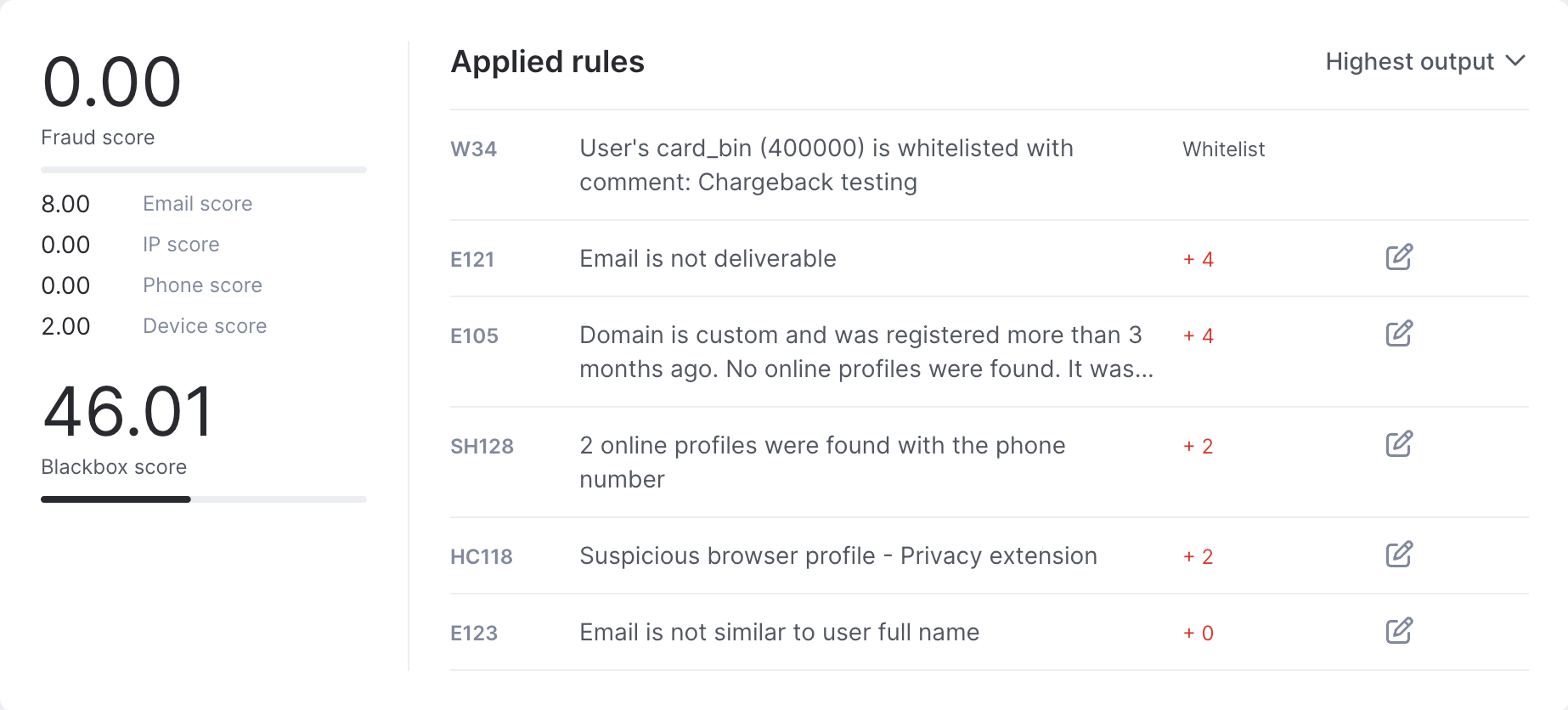Checking orders with SEON for Shopify
Updated on 28.02.25
3 minutes to read
Copy link
Overview
A SEON transaction refers to any order placed in your Shopify store that includes a successful transaction and is analyzed by SEON (excluding POS orders). SEON's fraud prevention operates at the order level, enabling you to identify and mitigate suspicious or high-risk transactions effectively.
Where to find the order check results
You can review the order analysis in both SEON’s Admin Panel and your Shopify admin. SEON automatically syncs order check results to Shopify, ensuring that key fraud assessment data is available within your store. Additionally, certain updates made to the order check in SEON’s Admin Panel will be reflected on your Shopify order details page. If you change the order check state in SEON, the order risk level and SEON-generated order tags will also be updated accordingly in Shopify.
In Shopify
1. Go to your Orders list.
2. Each order checked by SEON will be tagged with two SEON order tags: SEON state (seon_approved, seon_review, or seon_declined) and SEON Fraud score (seon_fraud_score:32).

3. Click on an order to select it.
4. Scroll down to the Fraud analysis section.
5. Click View full analysis.
6. Select the SEON Fraud Prevention tab.
7. You’ll see the order risk level (LOW, MEDIUM, or HIGH) and the applied rules under Indicators.

On the order Timeline you’ll find actions performed by SEON (when enabled and available).

In SEON
1. Log in to SEON.
2. Head to Transactions.
3. Click on a transaction to select it.
4. Review the applied rules at the top of the page.