Manual Lookup
Updated on 13.01.26
6 minutes to read
Copy link
Overview
The Manual Lookup page is your starting point for fraud-fighting in the SEON. Here you can run checks using standalone or combines data points, run a batch test or use clone search.
This page can be used anytime — even before you complete the API integration process.
Run a manual lookup
You can run checks using SEON's standalone APIs (email, phone, IP, Card BIN, AML) or with the Fraud API (Transaction tab). The more data you share, the more exact the results will be.
Email lookup

Enter an email address into the field and hit enter or click Run email lookup. You can check several emails simultaneously by separating each value with a comma. The email lookup will provide technical details about the email address and domain.
We'll check if the address has been involved in any data breaches. While data breaches are alarming for everyday people, they also prove that an email address has been used before, even helping you to deduce its minimum age (the earliest data breach it was involved in).
Most people use the same address for years with several different online services. SEON checks for 900+ real-time data signals, including social media and digital profiles tied to either email addresses or phone numbers. You can learn more about reverse email lookup here.
Phone lookup

Check whether a phone number is valid and in use with a Phone Lookup. Enter a number (with country code) and click Run phone lookup or separate several numbers with commas.
SEON will show technical information about the number. Whether it's valid, its type (e.g., mobile or landline), and its carrier.
We'll also check if the phone number has been registered with popular social media networks or messaging apps.
If you've enabled HLR and CNAM lookup on your account, SEON will also help you identify the registered owner of a number.
You can learn more about reverse phone lookup here.
IP lookup

Run an IP Lookup to learn about the connection a customer is using to access your site. Identify VPNs, proxies, and the Tor network with ease. Enter IPv4 or IPv6 addresses and click Run IP lookup to start.
Beyond spotting suspicious connections, we'll show you a customer's open ports and take a look at spam databases to see if the IP has been blocked.
Card BIN lookup

Learn about the cards customers are using to pay for your products with our BIN lookup. Enter 4, 6, 7, 8, or 9-digit BINs and click Run BIN lookup to get started.
Check the issuer of a bank card, its type, and country of origin at a glance. We'll even show you AVS result codes and CVV check results to help you gauge the risk of a transaction.
AML lookup
With the AML API, you can check names against the most important global sanctions and financial crime watch lists and identify politically exposed persons (PEP). Filling out additional fields will improve result accuracy.
There are two types of AML checks you can run — you can either search for a person using their full name, or search for suspicious businesses, vessels, NGOs and other organizations using the entity search function.
You can Turn on exact search with the toggle below. By default, results will include similar names using fuzzy search. This helps you find relevant results even when the search terms contain typos or if a name has multiple variations.
In some cases, you may need to expand your screening to include additional sources. Enable Search in all sources to broaden your investigation during manual lookups.
Use the Turn on monitoring toggle if you'd like us to re-check the provided details automatically each month.Check out our detailed overview of sanction monitoring on the AML API Feature overview page.
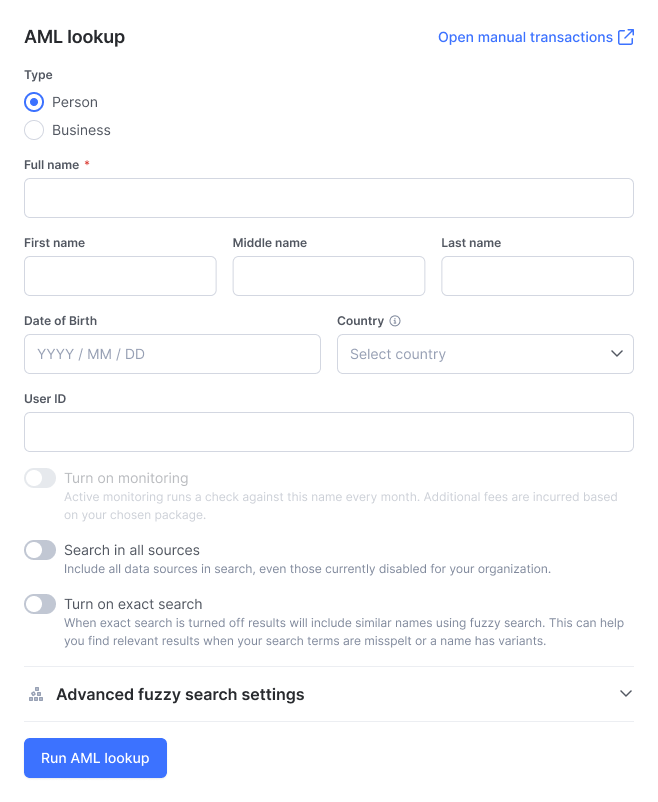
Transaction lookup

Unlock the full power of SEON's fraud-fighting capabilities manually. Mix and match our standalone APIs according to your needs to catch suspicious activities unique to your business.
To run a quick lookup, fill out any of the Email Address, IP address, Phone number, Card BIN, User full name, or User ID fields. You can also run an AML lookup by using the toggle below. Click Run manual transaction lookup under the drop-down options to run the check.
Click the Open manual transactions link to open a filtered view of the Transactions list page.
If you'd like to provide more information to improve your accuracy, use the drop-down menus to find any field that can be included in a Fraud API request.
Batch testing
With batch testing, you can run multiple calls at the same time through our APIs, allowing you to test historical data. This way you can create better-performing rules and a highly accurate scoring model, even if you don't have SEON integrated yet.
Clone search
With clone search, you can identify duplicate, synthetic or highly similar customer data values to uncover suspicious patterns or fraudulent activities.
This allows you to link related customer profiles, even when fraudsters attempt to obscure their actions by altering small details.