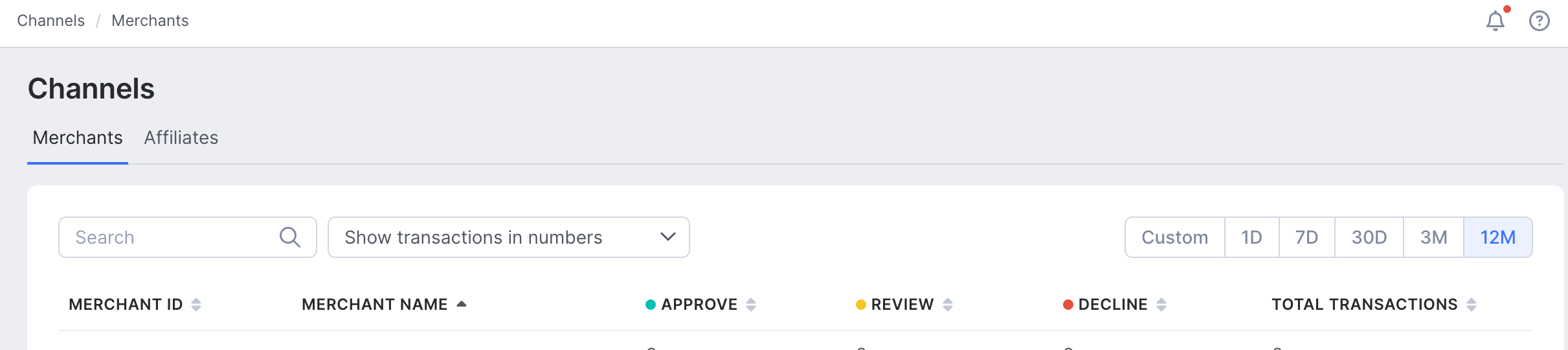Channels
Updated on 04.08.25
1 minute to read
Copy link
Overview
On the Merchants tab of the Channels page, you can see per merchant, its Merchant ID, Merchant Name, and the number of transactions or the amount of all transactions in different states.
Click on the ‘Affiliates’ tab to see the same data for affiliates.
Use the buttons on the right to switch between transaction number and amount in base currency and filter for dates or IDs above the list.
On this page, you can easily review which of your merchants tend to have their transactions put in Approve/Review/Decline states. Then, you can create different custom rules for different merchants using the merchant IDs accordingly.