How do I set up rules?
Updated on 31.05.22
Copy link
After navigating to the Scoring Engine section, you are faced with all rules in your system, both active and inactive. You can filter these, turn them on/off or navigate to different sections through the options in the top bar, Default, Custom and Machine Learning rules.
Every rule has an ID, a name and an action associated with them, as seen here:
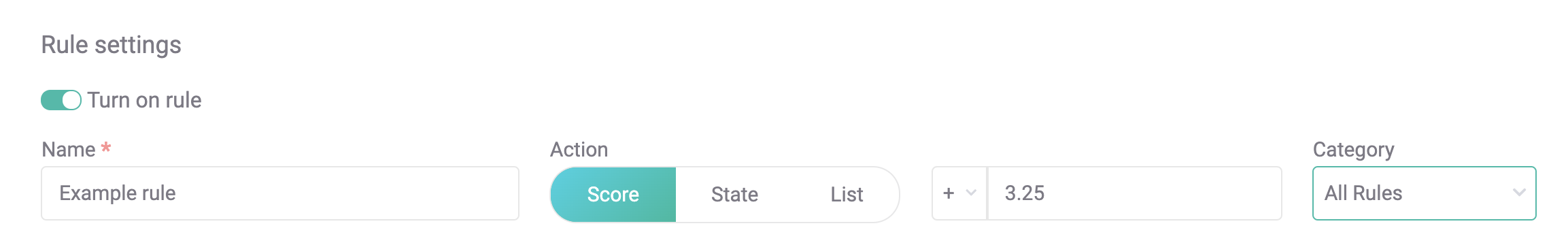
You can turn every rule on/off with this button:
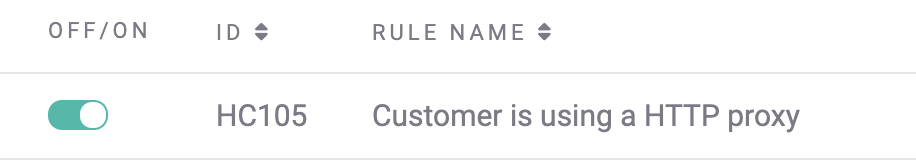
Rules may have three types of effects. A rule can either change the score of a transaction, it can set the state of a transaction or it can black/whitelist a certain field.
The default rules are what you are presented with after starting to use SEON. These can be divided into four sections; Email, IP, Phone and Other rules.
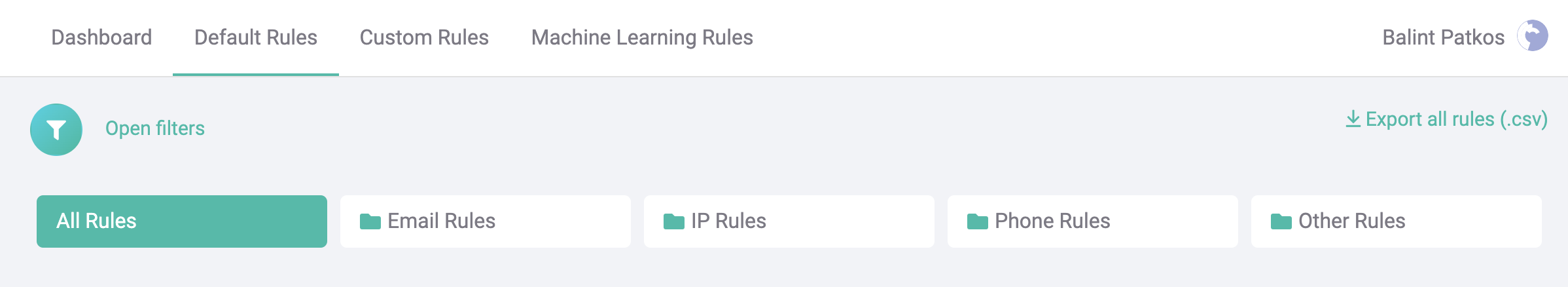
It is possible to set up rule parameters based on four different types of logical inferences. We call these rule parameter types.
Multiple rule parameters can be added to a rule by clicking the arrow below the parameter preview. The added parameters can be modified and deleted in the list below. We will take a look at these four types in their own articles.