AI rule suggestions
Updated on 26.09.25
5 minutes to read
Copy link
Overview
AI Rule Suggestions help you automatically uncover fraud patterns in your own data. Rather than relying on natural-language input, the algorithm analyses your labelled transactions and proposes human-readable rules that you can enable with a single click.
These suggestions are trained on your historical transactions. Once your account accumulates at least 1,000 transactions with 100 declined and 100 approved decisions, the algorithm begins generating rule recommendations. It then retrains itself multiple times per day and continually assesses the accuracy of each suggested rule.
How AI rule suggestions work
1. Data collection and labeling: AI Rule Suggestions learn from your organisation’s past decisions (approves, declines, and/or labels. In order for it to work optimally, we suggest you label transactions via SEON’s UI or the Label API. Once the minimum threshold of 1,000 transactions with enough approvals and declines is reached, the algorithm activates.
2. Automatic retraining: The system retrains itself multiple times a day, looking for patterns that distinguish risky from legitimate behaviour. It calculates the accuracy of each rule by comparing how many past transactions the rule would have correctly classified. For example, a rule that would affect ten past transactions is 90% accurate if nine of these transactions are in the DECLINE state and only one is in APPROVE.
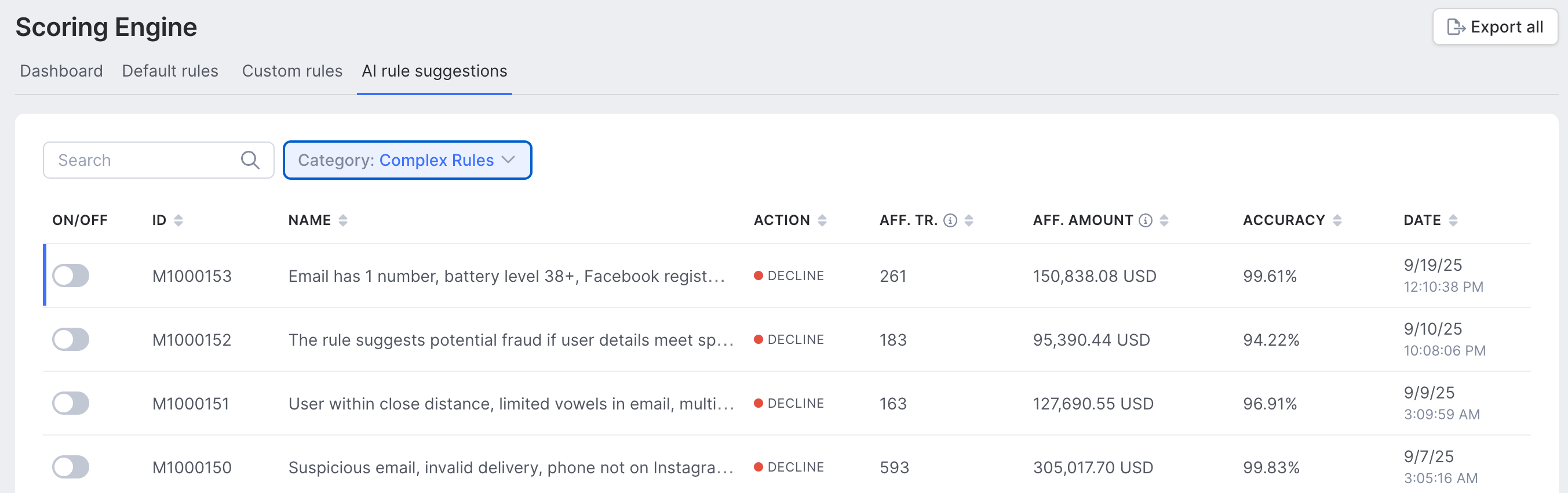
3. AI rule categories: Rule suggestions come in three flavours:
- Complex rules: These rules connect several data points and identify surprising correlations. Complex rules contain several parameters and data points.
- Heuristic rules: These rules focus on a single parameter (for example, “decline transactions from IP address X.Y.Z”). They suggest rules where the parameter appeared in declined transactions for the second offence.
- Email clustering rules: These group algorithmically generated email addresses to catch synthetic or mass-created accounts using data from the past 30 days. Learn more.
4. Avoiding duplication: The algorithm checks your existing rules and discards suggestions that would overlap with them.
5. Accuracy threshold and segmentation: You can set an accuracy threshold to automatically enable new rules when they exceed a chosen percentage. You can also segment the training to generate rules for specific markets or stages of your customer journey (action type).
6. Lifecycle management: If a rule’s accuracy falls below 75% during subsequent retraining, it will be disabled automatically.
Reviewing and enabling suggestions
To review AI-generated rules:
1. Open the Scoring Engine.
2. Navigate to the AI & Machine Learning tab.
3. The rule list shows each suggestion, its type (Complex, Heuristic or Email clustering) and its predicted accuracy. Click a rule to view details and an explanation of why it was generated.
4. Use the toggle next to each rule to enable or disable it. You can also convert a suggested rule into a custom rule if you want to adjust its parameters by making a copy of the rule.
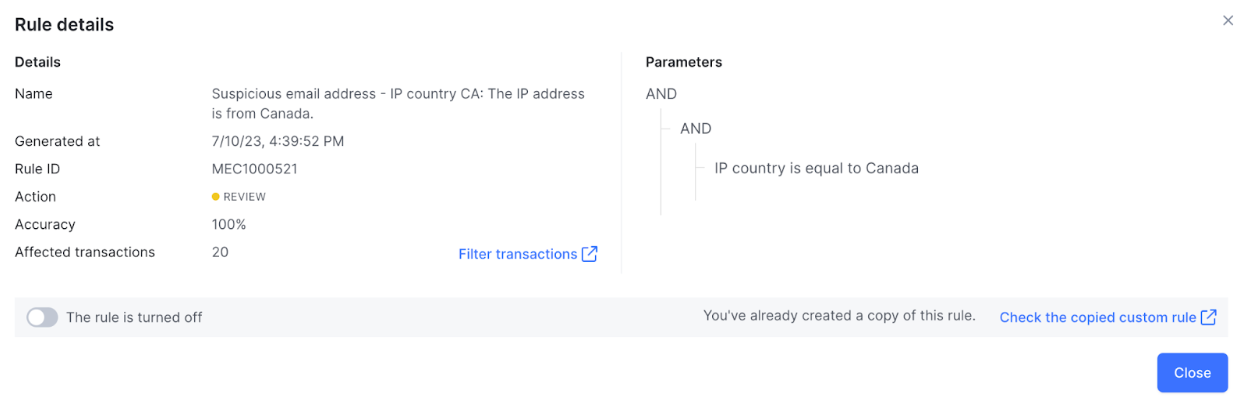
Configuring AI rule suggestions
AI rule suggestions are enabled on your account by default. However, we won't turn on rules automatically unless you change your settings.
The AI & Machine Learning tab of the Settings page houses all settings related to your AI rule suggestions. Use the settings for Complex AI Suggested Rules to segment by a parameter (e.g., by your brands) or turn on some of them automatically with an accuracy threshold set. The algorithm will also maintain these rules in the long run — if a rule's accuracy falls below the threshold you set here, we'll turn it off automatically.
You can configure Heuristic Rules to be turned on for selected fields automatically with a minimum accuracy threshold set.
You can determine how often you want email clusters to refresh in the dropdown below.
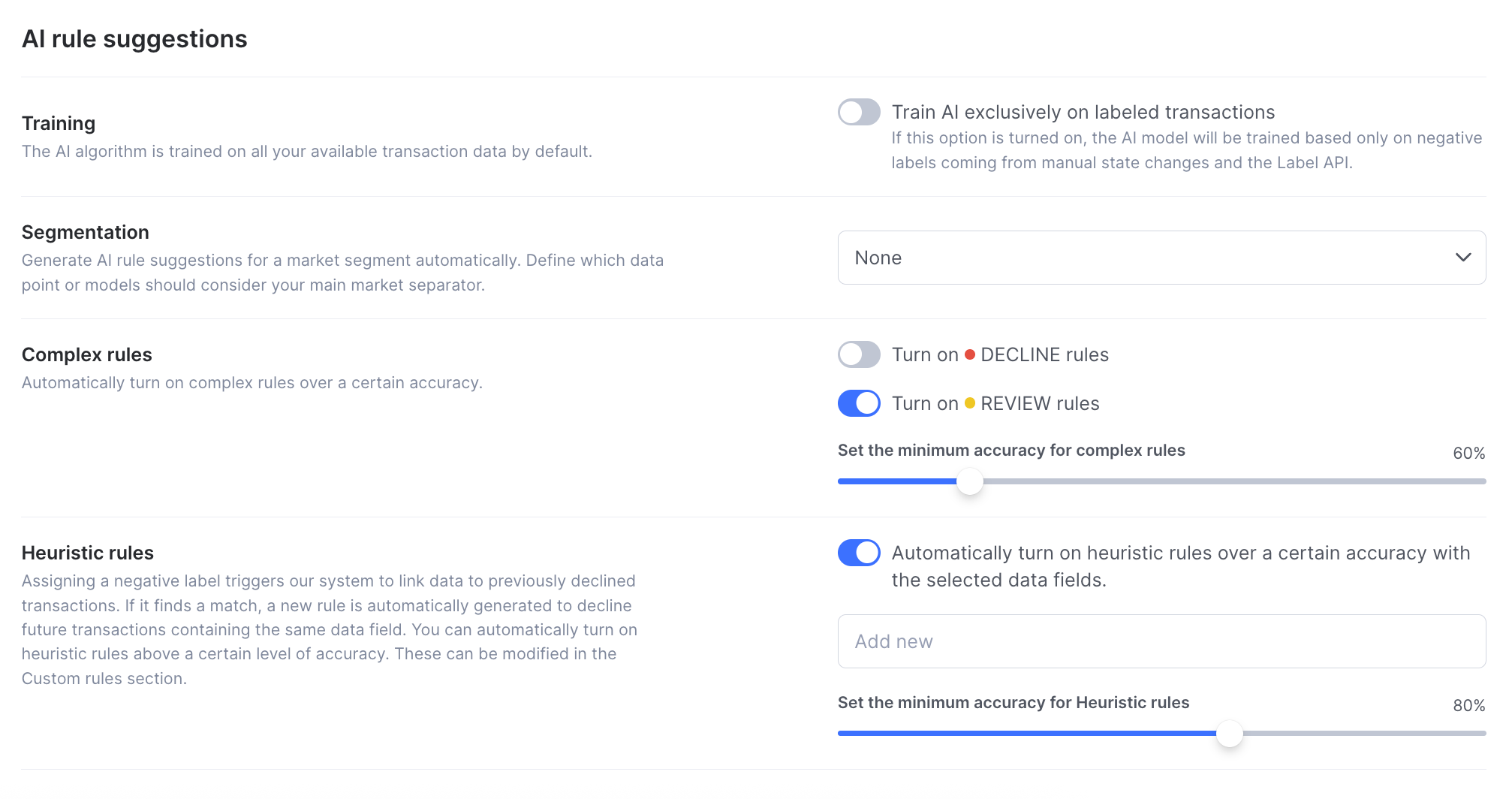
Benefits
- Uncovers hidden patterns: AI Rule Suggestions spot complex correlations and subtle behaviours that may not be obvious to human analysts. These are rules catching risky transactions passed through the net of your existing rules.
- Human-readable logic: Suggested rules are expressed in the same rule syntax you already use, so you always understand what the rule does.
- Continuous improvement: The algorithm retrains on your latest data and automatically retires rules that no longer perform well.
- Control and transparency: You choose when to enable rules and can set accuracy thresholds or segmentation preferences.
Getting started
1. Collect and label data: Use SEON’s Label API or manual decisions to record whether transactions are fraudulent or legitimate. The algorithm needs 1,000 transactions with at least 100 declines and 100 approvals to start generating suggestions.
2. Enable AI Rule Suggestions: In the AI & Machine Learning settings of the SEON Admin panel, turn on automatic rule generation. You can specify whether complex or heuristic rules should be auto-enabled above a chosen accuracy.
3. Review regularly: Visit the Machine Learning tab to review and activate or adjust suggested rules. Monitor how they perform and fine-tune thresholds or segmentation as needed.
4. Use feedback loops: Label outcomes continuously to help the model learn and refine future rule suggestions. Over time, your AI-driven rule set will evolve alongside your fraud patterns.
AI Rule Suggestions enable you to harness SEON’s AI and machine learning without writing your own rule logic. With minimal effort, you gain powerful, data-driven rules that adapt to your business and catch fraud you might otherwise miss.